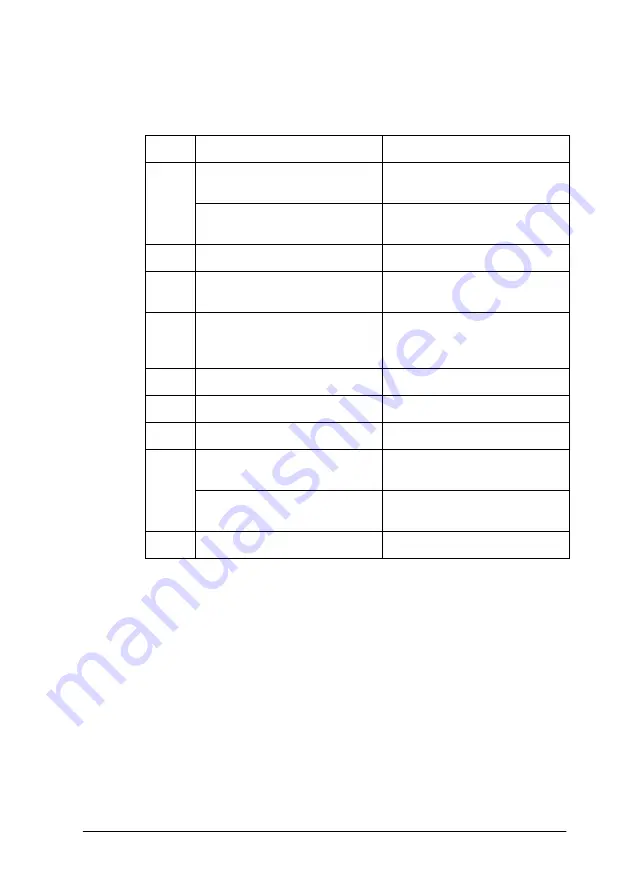
Maintenance and Troubleshooting
6-29
5. Change the SCSI ID number using the rotary switch, or
replace the SCSI board. See the tables below as a guide to
change the ID number.
* Scanner will not work if selected.
c
Caution:
Do not set the SCSI ID to an ID number that is already
assigned to another device otherwise the computer, scanner,
and other devices will not operate properly.
6. Turn on your scanner and then your computer.
7. Follow the instructions on the screen.
ID
Availability
Description
0
Not available for
Macintosh
Used for hard disk
Not recommended for
Windows
Usually used for hard disk
1
Not recommended
Usually used for hard disk
2
Factory setting of the
scanner
3
Not available if your
Macintosh has a built-in
CD-ROM
4
5
6
7
Not available for
Macintosh
Always used for the
Macintosh itself
May not be available for
Windows
Usually used for the SCSI
board
8, 9
Not available
Never selected*
Summary of Contents for 1640SU - Perfection Photo Scanner
Page 2: ... 2 ...
Page 44: ...2 20 Scanning Basics High Contrast Increases the contrast of dull images Open Shadow ...
Page 54: ...2 30 Scanning Basics ...
Page 98: ...4 10 Calibrating Your System ...
Page 114: ...5 16 Options Paper support Spare paper path guide ADF Document Mat ...
Page 130: ...5 32 Options ...
Page 172: ...6 42 Maintenance and Troubleshooting ...
Page 185: ...Contacting Customer Support B 1 Appendix B Contacting Customer Support Overview B 2 ...
Page 192: ... 6 Glossary ...
















































