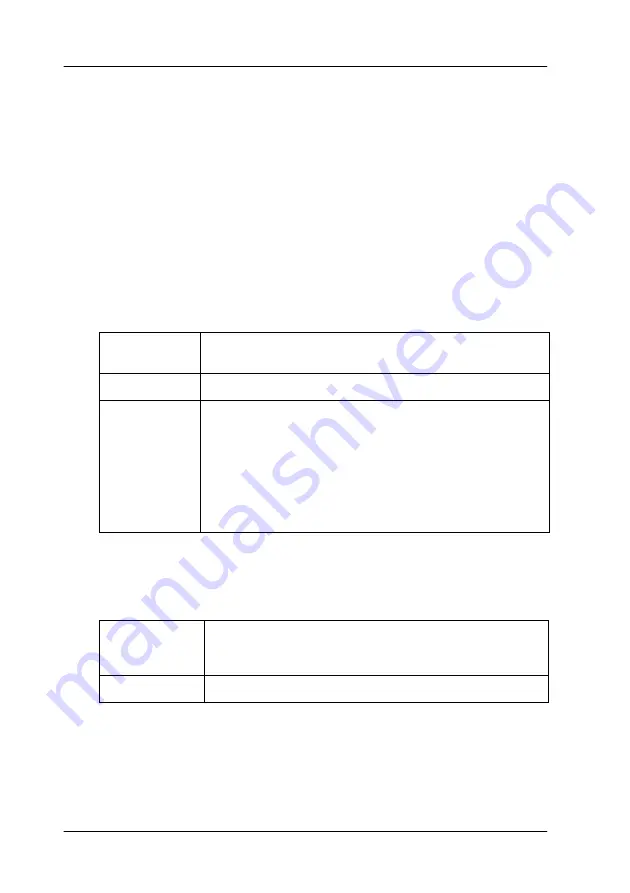
A-2
Technical Specifications
System Requirements
Before installing the scanner software, make sure that your
system meets the following requirements.
For PCs
For Windows and SCSI users
For Windows and USB users
System
Microsoft
®
Windows
®
95, Windows
®
98, or Windows NT
®
4.0, or Windows
®
2000
Interface
Adaptec
®
SCSI adapter
Display
VGA or higher resolution monitor 640
×
480 screen
resolution (800
×
600 or higher recommended), and
256 color (65,000 color or higher recommended)
Note:
Color and tone reproduction are subject to the display
capability of your computer system, including the video
card, display monitor, and software. See the product
documentation for details.
System
Microsoft
®
Windows
®
98 pre installed, Windows
®
2000
pre installed or upgraded from Windows 98 pre
installed model
Interface
The computer’s USB port (TYPE A receptacle)
Summary of Contents for 1640SU - Perfection Photo Scanner
Page 2: ... 2 ...
Page 44: ...2 20 Scanning Basics High Contrast Increases the contrast of dull images Open Shadow ...
Page 54: ...2 30 Scanning Basics ...
Page 98: ...4 10 Calibrating Your System ...
Page 114: ...5 16 Options Paper support Spare paper path guide ADF Document Mat ...
Page 130: ...5 32 Options ...
Page 172: ...6 42 Maintenance and Troubleshooting ...
Page 185: ...Contacting Customer Support B 1 Appendix B Contacting Customer Support Overview B 2 ...
Page 192: ... 6 Glossary ...
















































