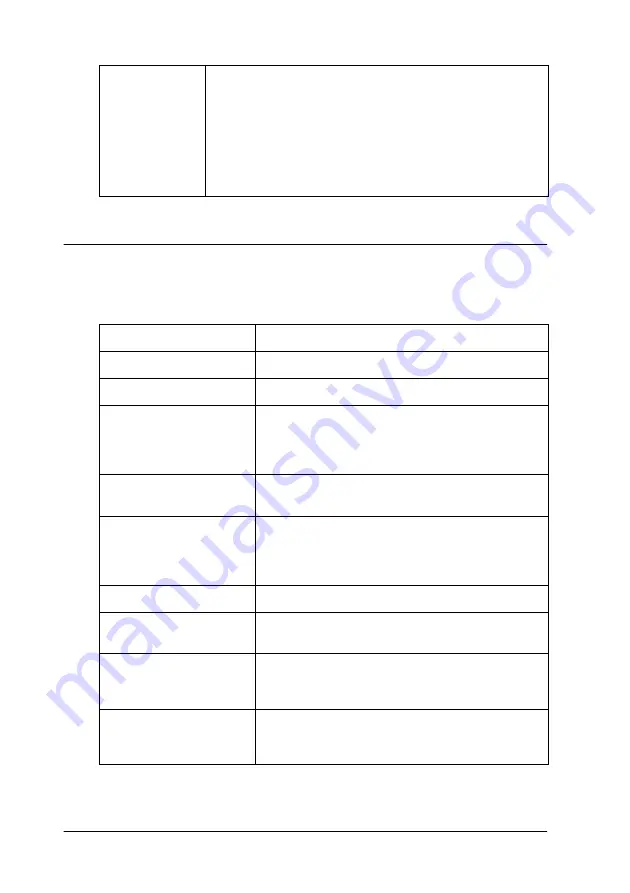
A-4
Technical Specifications
Scanning
Display
Color Monitor, 640
×
480 screen resolution (or higher
recommended), and 256 color (32,000 color or higher
recommended)
Note:
Color and tone reproduction are subject to the display
capability of your computer system, including the
video card, display monitor, and software. See the
product documentation for details.
Scanner type
Flatbed, color
Photoelectric device
Color CCD line sensor
Effective pixels
13600
×
18720 pixels at 1600 dpi, 100%
Document size
216 mm
×
297 mm (8.5 inches
×
11.7 inches)
A4 or US letter size
(The reading area can be specified from your
software.)
Scanning resolution
1600 dpi (main scan)
3200 dpi with Micro Step (sub scan)
Output resolution
50 dpi to 12800 dpi
(50 to 6400 dpi in 1 dpi increments, 9600 dpi,
and 12800 dpi. 9600 dpi and 12800 dpi
performed with zoom function)
Zoom
50% to 200% in 1% increments
Image data
14 bits per pixel per color internal
14 bits per pixel per color external
Brightness
7 levels
(In EPSON TWAIN, Gamma
correction controls Brightness)
Line Art settings
Fixed threshold
Text Enhancement Technology
(enable/disable selectable)
Summary of Contents for 1640SU - Perfection Photo Scanner
Page 2: ... 2 ...
Page 44: ...2 20 Scanning Basics High Contrast Increases the contrast of dull images Open Shadow ...
Page 54: ...2 30 Scanning Basics ...
Page 98: ...4 10 Calibrating Your System ...
Page 114: ...5 16 Options Paper support Spare paper path guide ADF Document Mat ...
Page 130: ...5 32 Options ...
Page 172: ...6 42 Maintenance and Troubleshooting ...
Page 185: ...Contacting Customer Support B 1 Appendix B Contacting Customer Support Overview B 2 ...
Page 192: ... 6 Glossary ...
















































