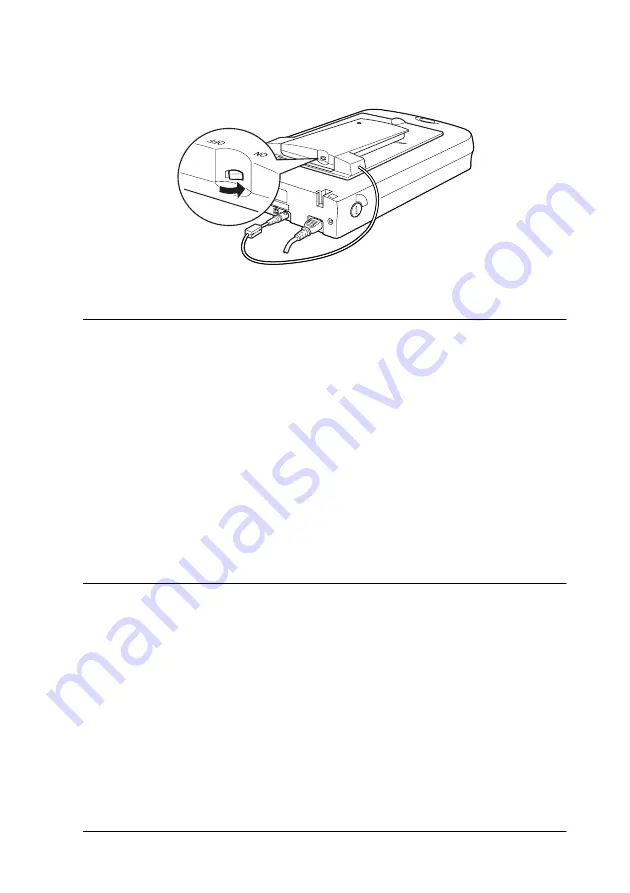
Options
5-5
6. Turn on the Film Adapter.
Scanning Transparent Materials
By attaching the Film Adapter, you can scan transparent materials
such as positive or negative film, by passing light through the
material. The following sections explain how to scan transparent
materials.
Note:
If you plan to scan transparent materials from the EPSON SMART
PANEL for Scanner application, refer to the EPSON SMART PANEL
for Scanner documentation for details.
Film Holders
Four film holders are included with this unit. To scan film, see the
instructions below.
c
Caution:
Hold the film at the edges, or else use gloves. Touching the film
surface with bare hands can leave fingerprints or other traces on
the film.
Summary of Contents for 1640SU - Perfection Photo Scanner
Page 2: ... 2 ...
Page 44: ...2 20 Scanning Basics High Contrast Increases the contrast of dull images Open Shadow ...
Page 54: ...2 30 Scanning Basics ...
Page 98: ...4 10 Calibrating Your System ...
Page 114: ...5 16 Options Paper support Spare paper path guide ADF Document Mat ...
Page 130: ...5 32 Options ...
Page 172: ...6 42 Maintenance and Troubleshooting ...
Page 185: ...Contacting Customer Support B 1 Appendix B Contacting Customer Support Overview B 2 ...
Page 192: ... 6 Glossary ...
















































