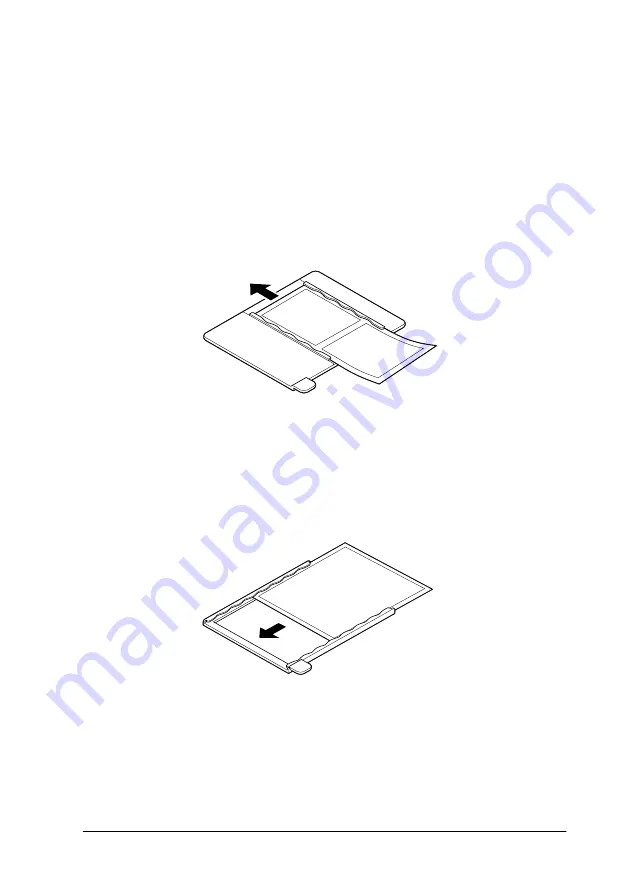
Options
5-7
Note:
If you plan to scan transparent materials from EPSON Photo Print
utility, refer to the EPSON Photo Print documentation for details.
120/220 (6 cm x 9 cm) film
Insert film in the 120/220 (6 cm
×
9 cm) size film holder, base side
facing down.
4 x 5 inch film
Insert film in the 4
×
5 inch film holder, base side facing down.
Summary of Contents for 1640SU - Perfection Photo Scanner
Page 2: ... 2 ...
Page 44: ...2 20 Scanning Basics High Contrast Increases the contrast of dull images Open Shadow ...
Page 54: ...2 30 Scanning Basics ...
Page 98: ...4 10 Calibrating Your System ...
Page 114: ...5 16 Options Paper support Spare paper path guide ADF Document Mat ...
Page 130: ...5 32 Options ...
Page 172: ...6 42 Maintenance and Troubleshooting ...
Page 185: ...Contacting Customer Support B 1 Appendix B Contacting Customer Support Overview B 2 ...
Page 192: ... 6 Glossary ...
















































