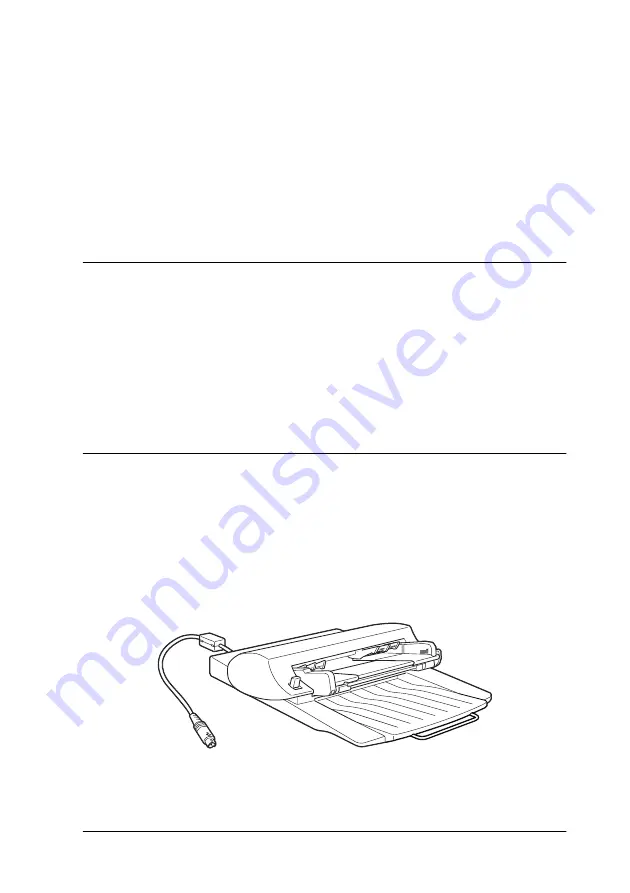
Options
5-15
❏
When you use EPSON SMART PANEL for Scanner to scan and
print reflective documents, such as photos, first remove the Film
Adapter and replace the document cover.
Note for Perfection 1640SU Office users:
When scanning normal reflective documents from the document table,
use the ADF Document Mat. See “Loading documents manually” on
page 5-21 for details.
Using the Automatic Document Feeder
The Automatic Document Feeder (B81322
✽
) allows you to
automatically load multiple-page documents into your scanner.
This document feeder is particularly useful for OCR (Optical
Character Recognition) scanning, or for creating an image
database.
Unpacking the Automatic Document Feeder
When you unpack your Automatic Document Feeder, make sure
you have all the parts shown below. If any items are missing or
damaged, contact your EPSON dealer immediately.
Automatic Document Feeder
Summary of Contents for 1640SU - Perfection Photo Scanner
Page 2: ... 2 ...
Page 44: ...2 20 Scanning Basics High Contrast Increases the contrast of dull images Open Shadow ...
Page 54: ...2 30 Scanning Basics ...
Page 98: ...4 10 Calibrating Your System ...
Page 114: ...5 16 Options Paper support Spare paper path guide ADF Document Mat ...
Page 130: ...5 32 Options ...
Page 172: ...6 42 Maintenance and Troubleshooting ...
Page 185: ...Contacting Customer Support B 1 Appendix B Contacting Customer Support Overview B 2 ...
Page 192: ... 6 Glossary ...
















































