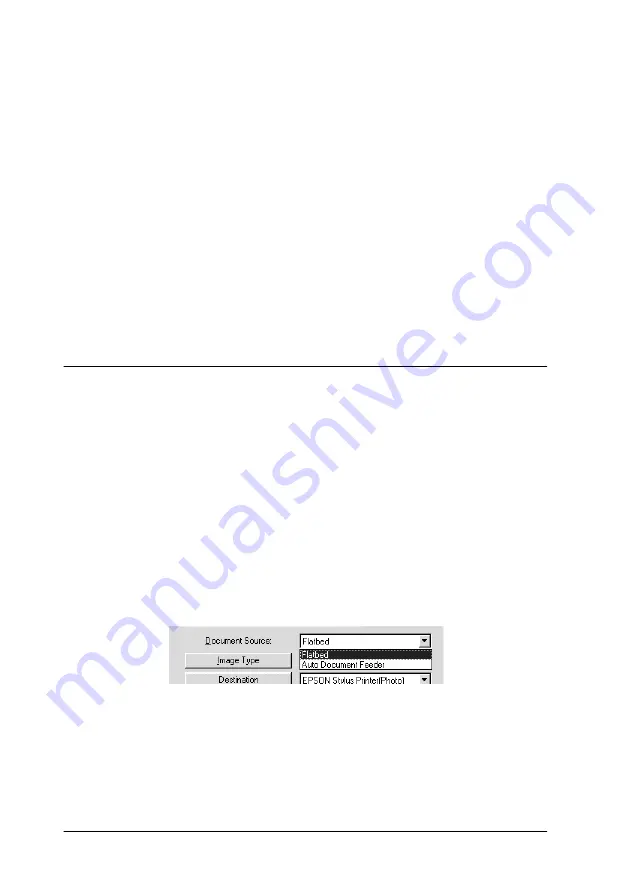
3-6
Understanding EPSON TWAIN Features
❏
Exposure, Gamma, Highlight, Shadow, and Threshold in the
Image Controls dialog box
❏
Tone Correction in the Tone Correction dialog box
❏
Gray Balance Intensity, and Saturation in the Color
Adjustment dialog box
❏
Auto Exposure
Note:
Although the image in the Preview window changes as you make
settings, the settings do not affect the actual image until you scan, or re-
scan, the image.
Document Source
When using the document table on the scanner, leave the
Document Source set to
Flatbed
. Other selections are available
depending on what is installed. These are the optional
Auto
Document Feeder
, and
TPU for Neg. Film
or
TPU for Pos. Film
(for the Film Adapter, optional with the Perfection 1640SU and
Perfection 1640SU Office, and included with the Perfection
1640SU Photo).
Note:
Uninstalled options are not displayed.
Flatbed:
Choose this setting to use the document table of the scanner.
Summary of Contents for 1640SU - Perfection Photo Scanner
Page 2: ... 2 ...
Page 44: ...2 20 Scanning Basics High Contrast Increases the contrast of dull images Open Shadow ...
Page 54: ...2 30 Scanning Basics ...
Page 98: ...4 10 Calibrating Your System ...
Page 114: ...5 16 Options Paper support Spare paper path guide ADF Document Mat ...
Page 130: ...5 32 Options ...
Page 172: ...6 42 Maintenance and Troubleshooting ...
Page 185: ...Contacting Customer Support B 1 Appendix B Contacting Customer Support Overview B 2 ...
Page 192: ... 6 Glossary ...
















































