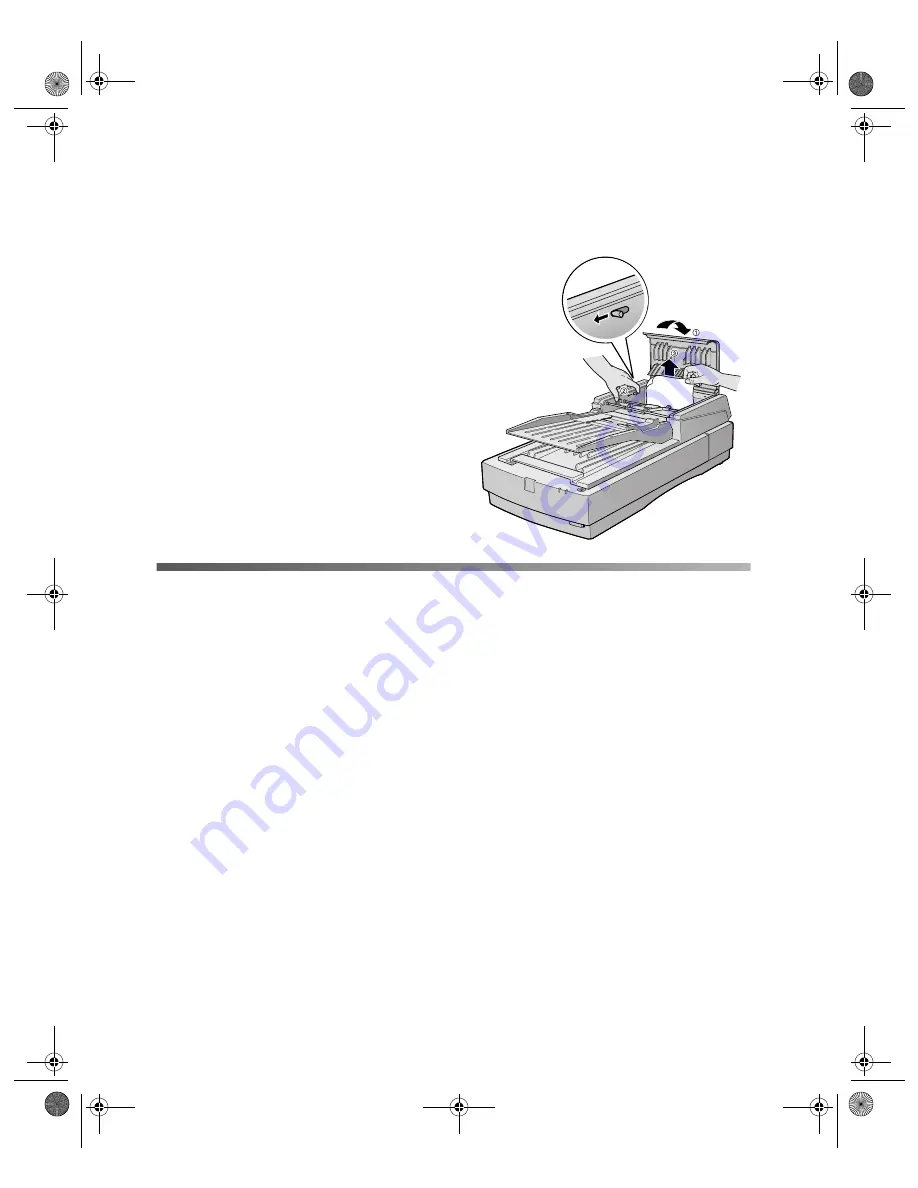
108
Using Optional Equipment
Fixing Paper Jams
If a paper jam occurs, follow these steps to clear it:
1. Open the ADF cover to determine
where the paper jam occurred.
2. Pull forward on the jam-release lever,
and slowly pull the jammed paper out of
the feeder mechanism. Be careful not to
tear the paper.
3. After removing the jammed paper, close
the document feeder cover. Make sure
the
ERROR
light is off and the
READY
light isn’t flashing.
IEEE 1394 FireWire Scanner Interface Card
To use the IEEE 1394 FireWire scanner interface card (B808342), your system must
have either a built-in IEEE 1394 FireWire port or an IEEE 1394 FireWire PCI card,
and must be running Macintosh OS 8.6 or later with FireWire Update 2.1 or later.
Your PC must have an OHCI compliant IEEE 1394 port or card, and must be
running a pre-installed version of Windows 2000 or Windows Me.
This section explains how to install the IEEE 1394 FireWire scanner interface card in
your scanner, and how to connect the scanner to your computer.
■
If you have the Professional FireWire model of the EPSON Expression 1680, the
card was preinstalled in your scanner. Go to “Connecting to an IEEE 1394
FireWire Interface” on page 21.
■
If you purchased the IEEE 1394 FireWire scanner interface card as an option,
continue with the next section.
1680.book Page 108 Thursday, March 1, 2001 4:28 PM
Summary of Contents for 1680 - Expression Special Edition
Page 1: ...Color Graphics Scanner User s Guide 1680 book Page i Thursday March 1 2001 4 28 PM ...
Page 17: ...10 Welcome 1680 book Page 10 Thursday March 1 2001 4 28 PM ...
Page 117: ...110 Using Optional Equipment 1680 book Page 110 Thursday March 1 2001 4 28 PM ...
Page 149: ...142 Installing the TCP IP Protocol 1680 book Page 142 Thursday March 1 2001 4 28 PM ...
















































