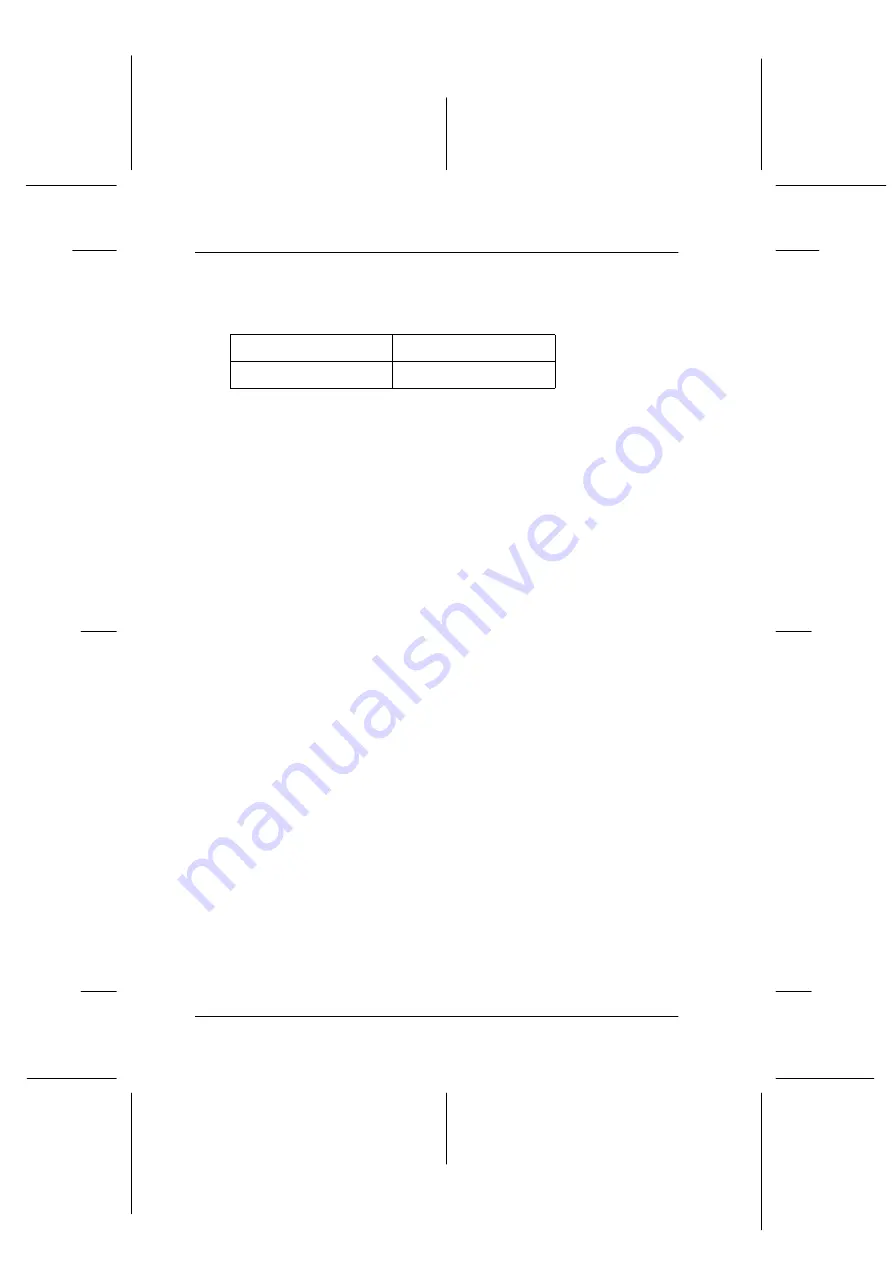
A-2
Enhancing Your Printer With Options
R4C4590
Rev. D
A5 size
OPTIONS.FM
3/30/01
Pass 1
L
Proof Sign-off:
Takahashi, Kono
_______
Takahashi
_______
Hoadley, Courtier _______
Cut-Sheet Feeders
Two cut-sheet feeders are available for use with your printer:
The asterisk (
✽
) is a substitute for the last digit, which varies by country. Contact
your local EPSON dealer for the part number in your country.
You can install the high-capacity cut-sheet feeder by itself,
or you can assemble and install a double-bin cut-sheet feeder by
combining the high-capacity and second-bin feeders. When the
double-bin cut-sheet feeder is installed, the high-capacity cut-
sheet feeder is used as bin 1 and the second-bin feeder is used as
bin 2.
Note:
❏
The second-bin feeder can be used only in combination with the high-
capacity feeder.
❏
The second-bin feeder can not be detached from the high-capacity
feeder after you have combined them.
Before you install a cut-sheet feeder, read the manual that comes
with it. The cut-sheet feeder manual provides instructions on how
to combine the two cut-sheet feeders to create the double-bin cut-
sheet feeder.
You can load up to 150 single sheets of paper, 40 single-sheet
multipart forms, 25 envelopes, or 50 postcards in the high-
capacity cut-sheet feeder (bin 1 of the double-bin feeder). You can
load an additional 50 single sheets in the second-bin cut-sheet
feeder (bin 2 of the double-bin feeder). With the double-bin cut-
sheet feeder, you can load two different types or sizes of paper at
one time.
Note:
For detailed paper specifications, see Appendix C.
High capacity (bin 1)
Second bin (bin 2)
C80687
✽
C80679
✽
















































