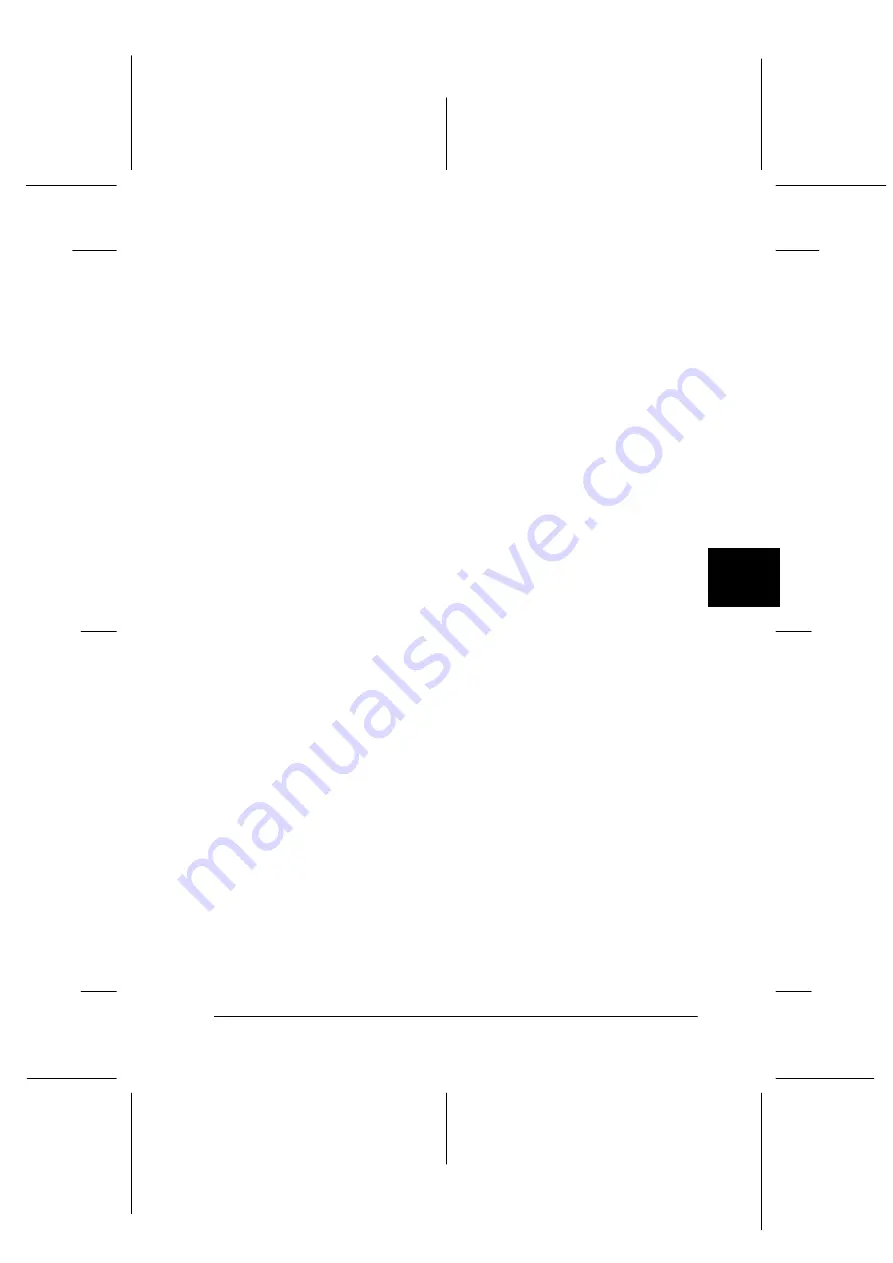
A
Enhancing Your Printer With Options
A-13
R4C4590
Rev. D
A5 size
OPTIONS.FM
3/30/01
Pass 1
R
Proof Sign-off:
Takahashi, Kono
_______
Takahashi
_______
Hoadley, Courtier _______
Switching between the tractor and the cut-sheet
feeder
You can easily switch between continuous paper loaded from the
tractor and single sheets loaded from the cut-sheet feeder without
removing your continuous paper.
Switching to continuous paper
Follow the steps below to switch to continuous paper loaded from
the tractor.
1. If any single sheets are in the paper path, press the
Load/Eject
button to eject them.
2. Select the continuous-paper feeding, as described in Chapter
2, “Selecting a Paper Source.”
3. Make sure the paper guide’s extension flap is returned to its
original position, and push the paper guide extension all the
way in.
Switching to single sheets
To switch back to single sheets loaded from the cut-sheet feeder,
follow these steps:
1. If any continuous paper remains in the printer, press the
Tear
Off/Bin
button (LQ-680) or the
Tear Off/Special Paper
button (LQ-680Pro) to advance the paper to the tear-off
position.
2. Tear off the printed pages.
3. Press the
Load/Eject
button. The printer feeds the paper
backward to the standby position. The paper is still attached
to the tractor but is no longer in the paper path.
















































