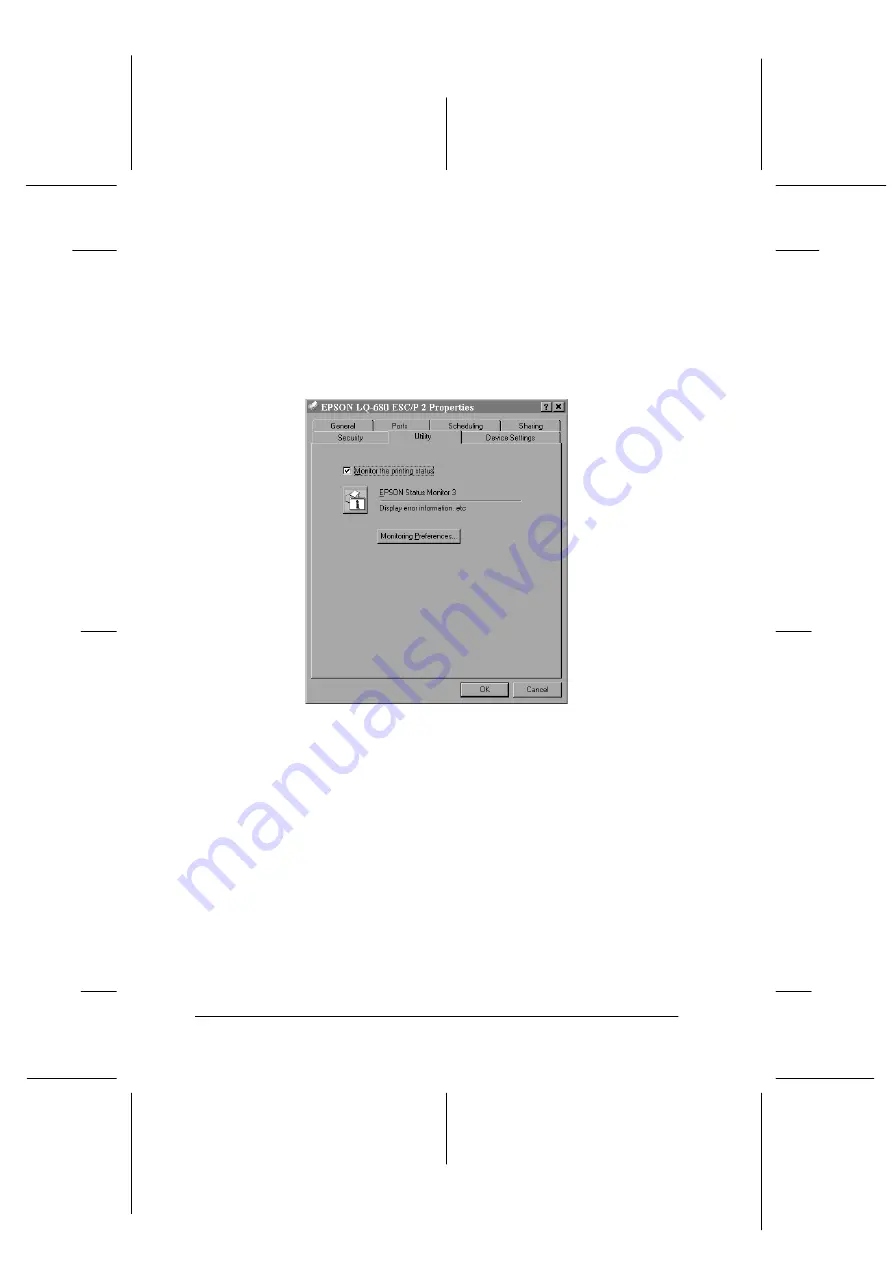
3-12
Using the Printer Software
R4C4590
Rev. D
A5 size
SOFTWARE.FM
3/30/01
Pass 1
L
Proof Sign-off:
Takahashi, Kono
_______
Takahashi
_______
Hoadley, Courtier _______
3. Right-click your printer icon, and click
Document Defaults
.
The screen displays the Default Document Properties
window, which contains the Page Setup and Advanced
menus. These menus display the printer driver settings.
When you click
Properties
, the printer software window
appears, which includes Utility menu.
4. To view a menu, click the corresponding tab at the top of the
window. See the next section to change the settings.
Changing the printer driver settings
Your printer driver has two menus from which you can change
the printer driver settings, Page Setup and Advanced. You can
also change settings on the Utility menu in the printer software.
For an overview of the available settings, see “Printer Driver
Settings Overview” on page 3-17. You can also view online help
by right-clicking items in the driver and selecting
What’s this?
.
















































