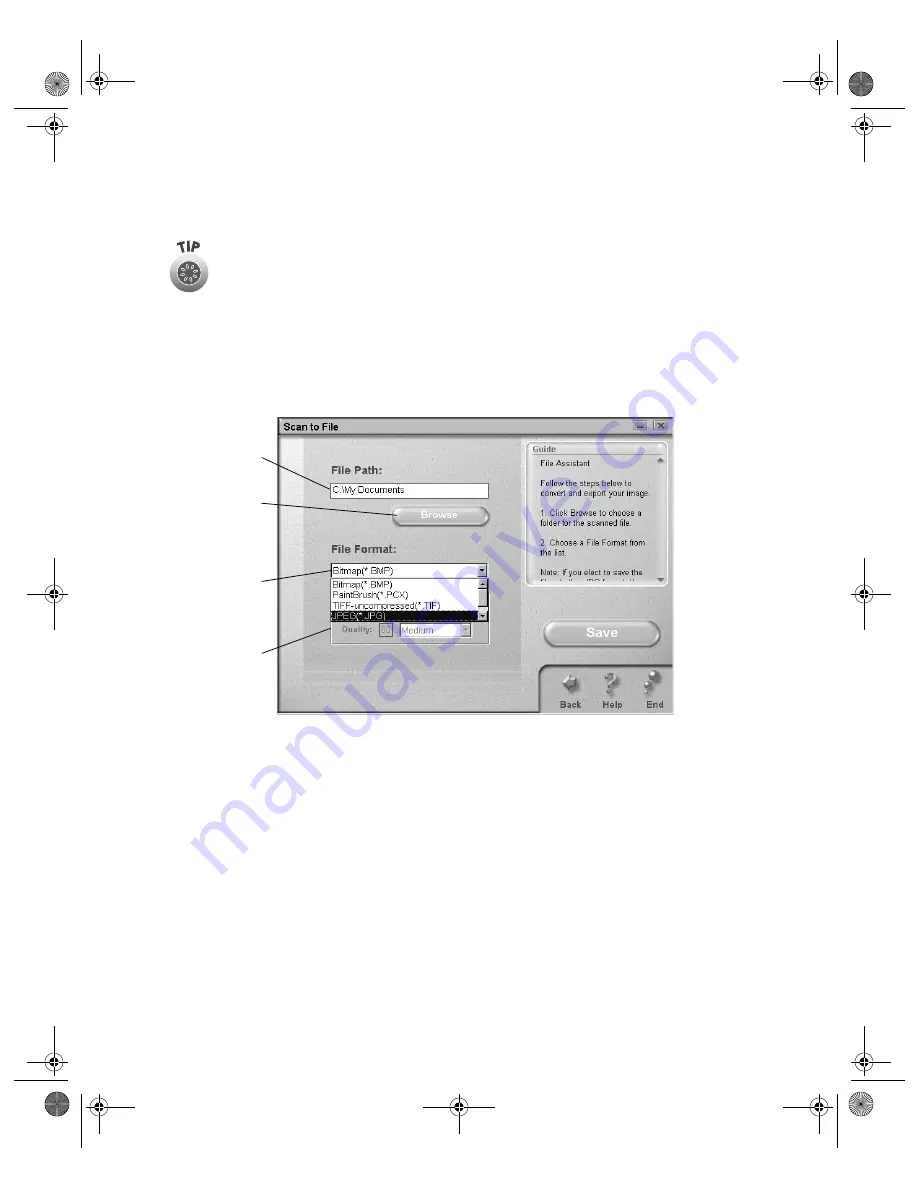
26
Scanning with EPSON Smart Panel
6. At the next dialog box, you may specify a file path and file format. When you’re
finished, click
Save
. The photo is saved in your selected folder.
The file path is the location where the file is saved. If you are not going to
use the default path (My Documents), be sure to use a path that is easy to
remember.
Bitmap is the default file format in Windows. JPEG is the default file
format on Macintosh. Bitmap files are high quality, but have a large file
size. To send a photo through the Web or by e-mail, try the JPEG file
format instead. JPEG format allows you to select different levels of image
quality (remember that higher quality results in a larger file size).
current folder for
saved photos
select a file format
available only if
JPEG is selected
to save your files
in a different path,
click Browse, then
select the new path
Perfection 2450.book Page 26 Tuesday, September 18, 2001 3:16 PM
Summary of Contents for 2450 - Perfection Photo Scanner
Page 1: ...Scanner Basics Perfection 2450 book Page i Tuesday September 18 2001 3 16 PM ...
Page 6: ...2 Introduction Perfection 2450 book Page 2 Tuesday September 18 2001 3 16 PM ...
Page 12: ...8 Placing Your Document Perfection 2450 book Page 8 Tuesday September 18 2001 3 16 PM ...
Page 48: ...44 Problem Solving Perfection 2450 book Page 44 Tuesday September 18 2001 3 16 PM ...
Page 56: ...52 Requirements and Notices Perfection 2450 book Page 52 Tuesday September 18 2001 3 16 PM ...
















































