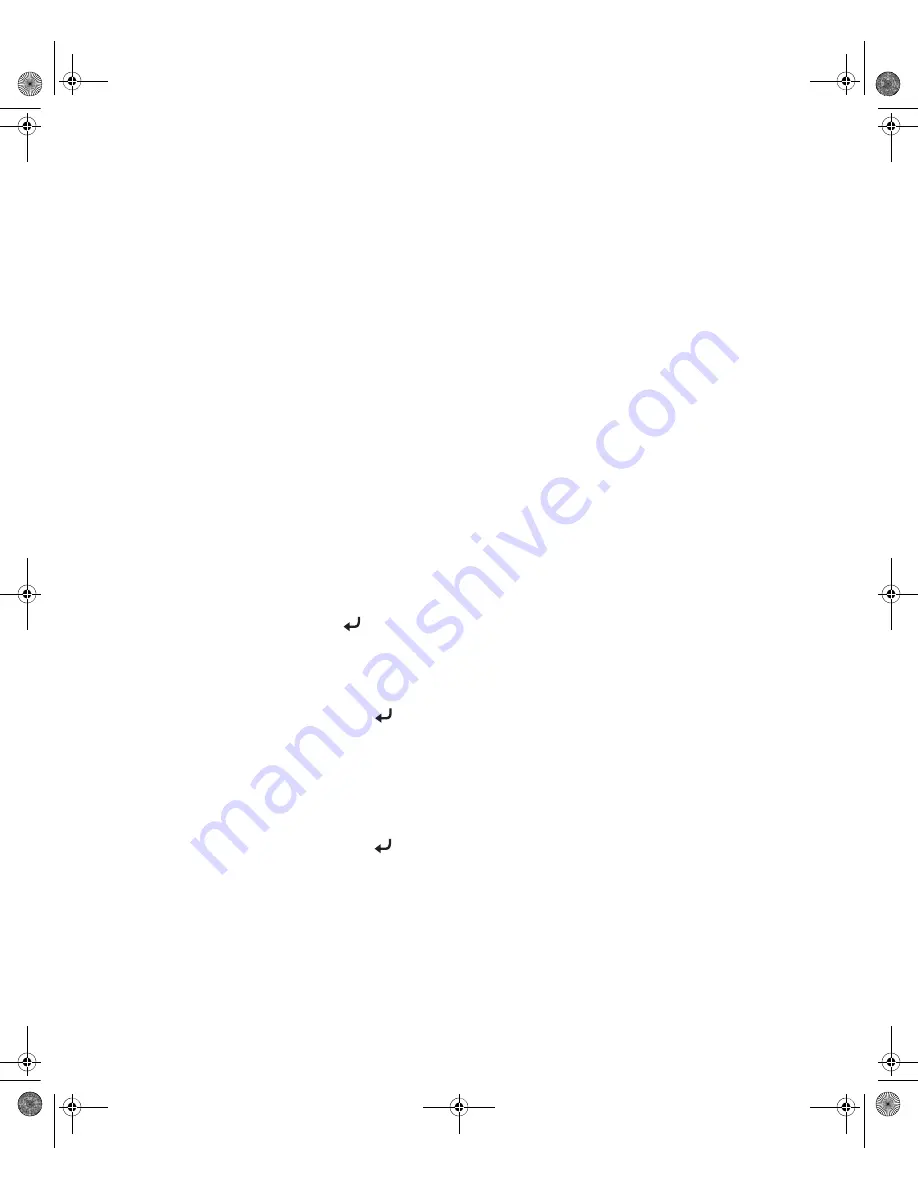
2-45
Handling Paper and Other Media
|
45
Using Special Paper Configurations
When you choose a media type in your Epson printer software, the driver
automatically determines the best settings for your paper. However, you may
want to fine-tune how the printer handles certain media—especially if you
use non-Epson paper or a paper not supported by the driver. For these
situations, you can create a special configuration, or group of settings, for
each paper type (up to ten types) and select the desired configuration
whenever you print on that particular stock.
Creating a Paper Configuration
To create a configuration for a specific paper type, make sure the paper you
want to configure is loaded in the printer. Then follow these steps:
1. Press the
Menu
r
button, then press
d
until
CUSTOM PAPER
is
highlighted.
2. Press
r
to display the
PAPER NUMBER
menu.
3. Press
u
or
d
to select a paper configuration number (1 to 10). Press
Enter to save the setting.
4. Press
r
and then
u
or
d
to select
MATTE THICK
,
MATTE THIN
,
PHOTO PAPER
, or
FINE ART PAPER
.
5. Press
Enter to save the setting. An asterisk appears next to the
selected paper type.
6. Press
l
and then
d
to select
PLATEN GAP
, then press
r
.
7. Press
u
or
d
to select
NARROW, STANDARD, WIDE, or WIDER
.
(The
STANDARD
setting is recommended for most paper types.) Then
press
Enter to save the setting. An asterisk appears next to the
selected platen gap setting.
8. Press
l
and then
d
to select
THICKNESS PATTERN
.
Tip:
It’s a good idea to
keep a list describing your
paper configurations.
Note:
If you’re using
Epson special media,
select
STANDARD
for
the platen gap to let the
printer automatically
determine the paper
thickness.
sp3800Guide.book Page 45 Monday, January 29, 2007 11:08 AM
Summary of Contents for 3800 - Stylus Pro Color Inkjet Printer
Page 1: ...Epson Stylus Pro 3800 PRINTER GUIDE sp3800Guide book Page 1 Monday January 29 2007 11 08 AM ...
Page 4: ...4 sp3800Guide book Page 4 Monday January 29 2007 11 08 AM ...
Page 8: ... 8 8 Contents sp3800Guide book Page 8 Monday January 29 2007 11 08 AM ...
Page 134: ... 134 134 Index sp3800Guide book Page 134 Monday January 29 2007 11 08 AM ...
















































