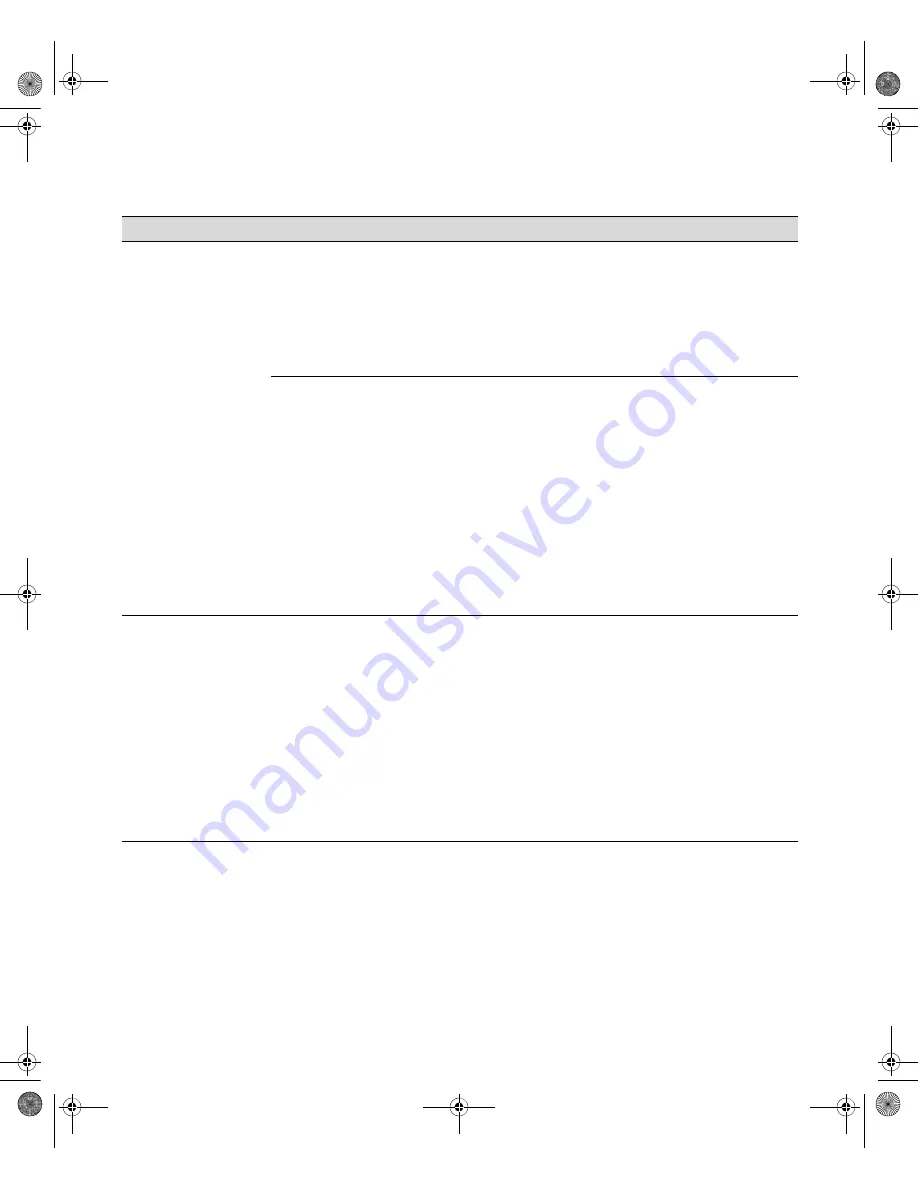
6-115
Solving Problems
|
115
Your print is grainy, or
has misregistration or
ghosting.
◗
Check the ink indicators and light to see if you are low on ink. Replace ink
cartridges if necessary, as described on page 88.
◗
Run a nozzle check and cleaning cycle. See page 84 for instructions.
◗
Align the print head from the printer’s control panel, as described on page 87.
◗
Make sure the
Media Type
setting in the printer software is correct for the media
you’re printing on.
◗
Make sure the printable side of the paper is loaded face-up in the tray.
◗
Choose a higher resolution, such as
SuperPhoto - 2880
.
◗
Turn off
High Speed
in your Advanced settings.
Try adjusting your paper configuration settings (see page 56 for Macintosh or page 73
for Windows). Check these settings:
◗
Make sure the
Paper Thickness
setting is correct for the paper you’re printing on.
◗
Use the
Paper Feed Adjustment
to eliminate banding (see page 46). Reduce the
value for white lines, or increase it for overlapping dark lines.
◗
If you’ve created a custom paper configuration, be sure to return the setting to
STANDARD
when you’re done using it. See page 47.
Your print has gaps or
appears faint.
◗
Make sure the
Media Type
setting in the printer software is correct for the media
you’re printing on.
◗
Run a nozzle check and cleaning cycle. See page 84 for instructions.
◗
Check the ink indicators and light to see if you are low on ink. Replace ink
cartridges if necessary, as described on page 88.
◗
The
Paper Thickness
setting is not correct for the paper you’re printing on. Use
your printer software (see page 56 for Macintosh or page 73 for Windows) to
choose the correct setting.
◗
The platen gap setting is too wide. Use the printer’s menu system to change the
setting to
STANDARD
, or to
NARROW
if printing on very thin paper. See page 44
for instructions.
Problem
Solution
sp3800Guide.book Page 115 Monday, January 29, 2007 11:08 AM
Summary of Contents for 3800 - Stylus Pro Color Inkjet Printer
Page 1: ...Epson Stylus Pro 3800 PRINTER GUIDE sp3800Guide book Page 1 Monday January 29 2007 11 08 AM ...
Page 4: ...4 sp3800Guide book Page 4 Monday January 29 2007 11 08 AM ...
Page 8: ... 8 8 Contents sp3800Guide book Page 8 Monday January 29 2007 11 08 AM ...
Page 134: ... 134 134 Index sp3800Guide book Page 134 Monday January 29 2007 11 08 AM ...
















































