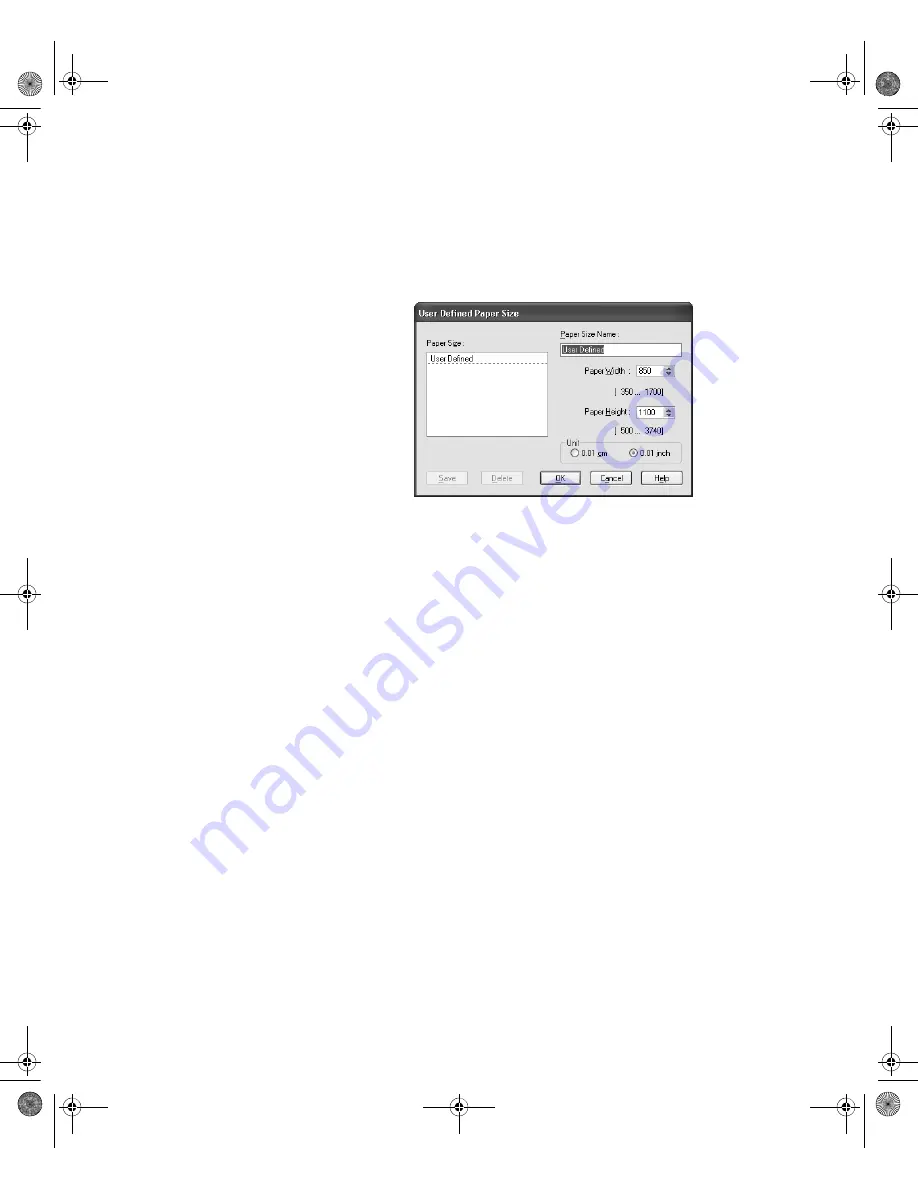
4-69
Printing with Epson Drivers for Windows
|
69
3. Select the
Paper Size
you loaded in the printer. If your paper size is not
listed, select
User Defined
to create a custom paper size.
You see a window like this one:
Type a name for your custom size, then enter the size in hundredths of
an inch (or centimeters) and click
Save
, then click
OK
.
4. If you want to print to the edges of the page, click
Borderless
.
Click the
Expand
button, then choose one of the following:
•
Auto Expand
enlarges your image up to 3% to fit the size paper
without borders. If too much of your image’s edges are cut off, you
can adjust the expansion slider to choose
Min
,
Mid
, or
Max
. The
Min
setting retains the entire image in your print, but there may be
a small white border on the edges of the print. The
Max
setting
expands the image to ensure that there are no unprinted edges, but
the edges of the image may be cropped.
•
Retain Size
prints your image at the size you specify in your
application. You need to size your image slightly larger than the
paper if you want to print without borders.
5. Select the correct
Copies
and
Orientation
settings as necessary.
6. If you want to reduce or enlarge your image or print on both sides of the
paper, click the
Layout
tab. See your on-screen
User’s Guide
for more
information about double-sided printing.
7. If you’re ready to print, click
OK
.
Note:
If your application
has margin settings,
make sure they’re turned
off for borderless printing.
Borderless printing takes
longer than normal
printing.
Borderless printing is not
available when using the
front manual feed slot.
sp3800Guide.book Page 69 Monday, January 29, 2007 11:08 AM
Summary of Contents for 3800 - Stylus Pro Color Inkjet Printer
Page 1: ...Epson Stylus Pro 3800 PRINTER GUIDE sp3800Guide book Page 1 Monday January 29 2007 11 08 AM ...
Page 4: ...4 sp3800Guide book Page 4 Monday January 29 2007 11 08 AM ...
Page 8: ... 8 8 Contents sp3800Guide book Page 8 Monday January 29 2007 11 08 AM ...
Page 134: ... 134 134 Index sp3800Guide book Page 134 Monday January 29 2007 11 08 AM ...
















































