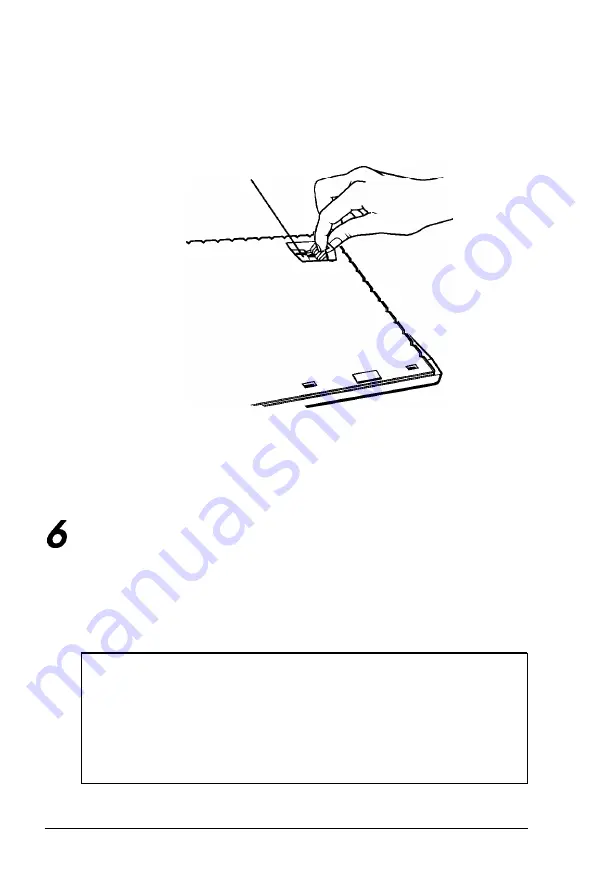
3. You can raise the keyboard by adjusting the legs on the
bottom. To change the angle of the keyboard, turn it over
and flip each leg upward until it locks into place, as shown
below.
recessed tab
If you want to lower the keyboard, press down on the
recessed tab (labelled L or R) and lower the leg into the slot.
Connecting the Mouse
Your computer has an auxiliary port for an IBM PS/2
compatible mouse that uses a miniature DIN (6-pin) connector.
If your mouse has this type of connector, you can connect it to
the built-in port on your computer.
Note
If you have a mouse that requires a different interface port,
you can connect it to the built-in serial port or install an
option card to provide the interface. You also need to change
the setting of jumper JP7 inside the computer. See Chapter 6
for instructions or ask your dealer for assistance.
Setting Up Your System
1-11
Summary of Contents for 486SX
Page 1: ......
Page 3: ...EPSON User s Guide ...
Page 7: ...Importantes Mesures de S wit6 V ...
Page 8: ...vi ...
Page 59: ...Hard disk drive types continued Running the Setup Program 2 25 ...
















































