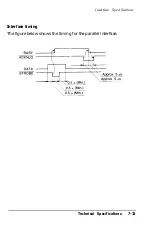Options
l
Paper feeding is crooked.
The paper may be old or creased. Use only new, clean
sheets of paper.
There may be too much paper in the stacker.
Make sure that your paper is the proper size and quality.
See Chapter 7.
l
One page
of
printing has spread to two pages.
Check the page-length setting in your software.
When using the optional pull tractor, the paper does not feed
properly.
(Check the section on continuous paper troubleshooting in
this chapter.)
l
Paper feeding is crooked or the paper jams.
The pull tractor and push tractor sprocket units may
not
be
aligned correctly. Make sure the sprocket units on both
tractors are aligned.
There may be slack in the paper. Adjust the position of the
sprocket units to take up any slack across the width of the
paper. Remove slack lengthwise by pulling out and rotating
the gear on the right of the optional pull tractor.
When using an optional interface, the printer does not operate
properly.
l
The printer does not print or the printout is not what you
expected.
You may be trying to use an interface card or cable with the
wrong specifications. Check the specifications to make sure
you can use the interface card or cable with this printer.
The computer and printer interface settings may not match,
Make sure the settings on the computer and printer match.
The interface may have been disabled. Make sure that the
switch near the interface connector is turned on.
Troubleshooting
6-11
Summary of Contents for 5000/5500
Page 1: ......
Page 13: ...Introduction Printer Parts 4 Introduction ...
Page 75: ...Typestyles Epson Script C Epson Orator Epson Orator S OCR B 3 22 Using the Printer ...
Page 109: ...Options 6 12 Troubleshooting ...
Page 153: ......