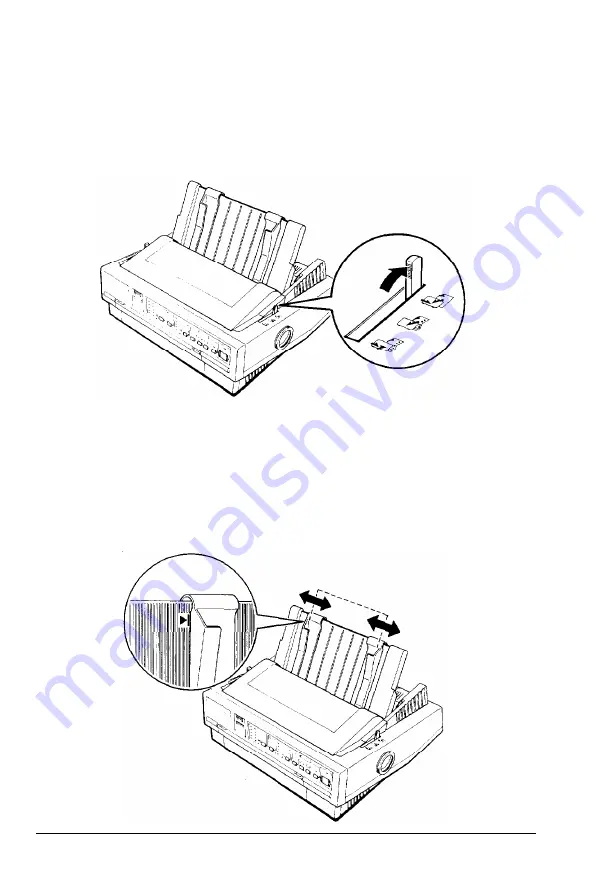
Testing the Printer
The printer prints the self test in the currently selected font.
1.
Make sure the printer is turned off and that the paper-release
lever is in the single-sheet position.
2. While holding down the
LF/FF
(Line Feed/Form Feed) button,
turn on the printer. The printer beeps and the platen turns for a
few seconds, signalling that the printer is in self-test mode.
3. Move the left edge guide until it locks in place next to the guide
mark. Then adjust the right edge guide to match the width of
your paper.
Setting Up the Printer
1-11
Summary of Contents for 5000/5500
Page 1: ......
Page 13: ...Introduction Printer Parts 4 Introduction ...
Page 75: ...Typestyles Epson Script C Epson Orator Epson Orator S OCR B 3 22 Using the Printer ...
Page 109: ...Options 6 12 Troubleshooting ...
Page 153: ......
















































