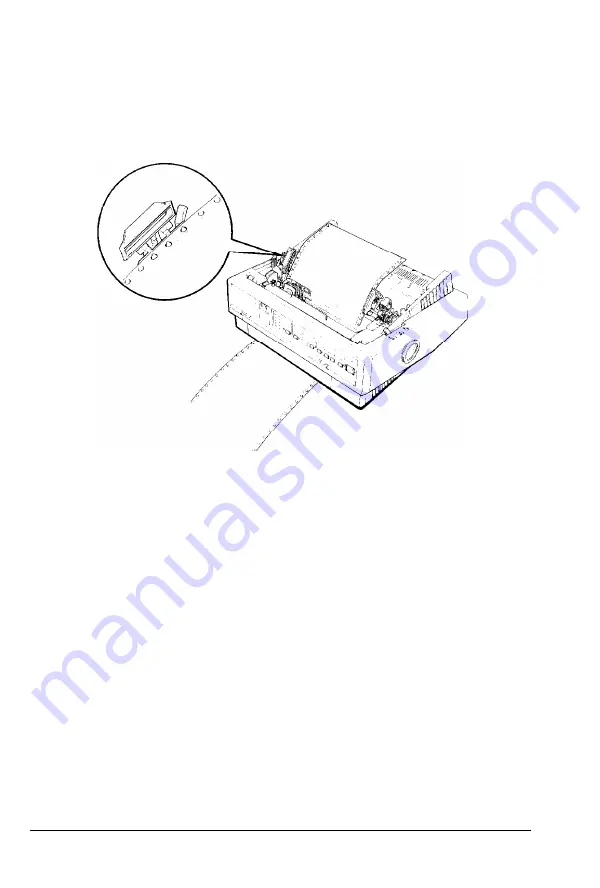
Using Continuous Paper
8. If you insert paper through the front paper slot, re-attach the
front cover.
9. Fit the first four holes of the paper over the sprocket pins.
10. Close the sprocket covers.
11. Slide the right sprocket unit to remove any slack in the paper.
Then lock it in place by pushing the sprocket lock lever back.
12. Place the notches on the paper guide straight down over the
mounting posts on the printer.
13. Slightly lift the paper guide and then lower it until it rests on
the printer.
14.
Slide both edge guides to the middle of the paper guide.
15.
Turn on the printer.
2-18
Paper Handling
Summary of Contents for 5000/5500
Page 1: ......
Page 13: ...Introduction Printer Parts 4 Introduction ...
Page 75: ...Typestyles Epson Script C Epson Orator Epson Orator S OCR B 3 22 Using the Printer ...
Page 109: ...Options 6 12 Troubleshooting ...
Page 153: ......
















































