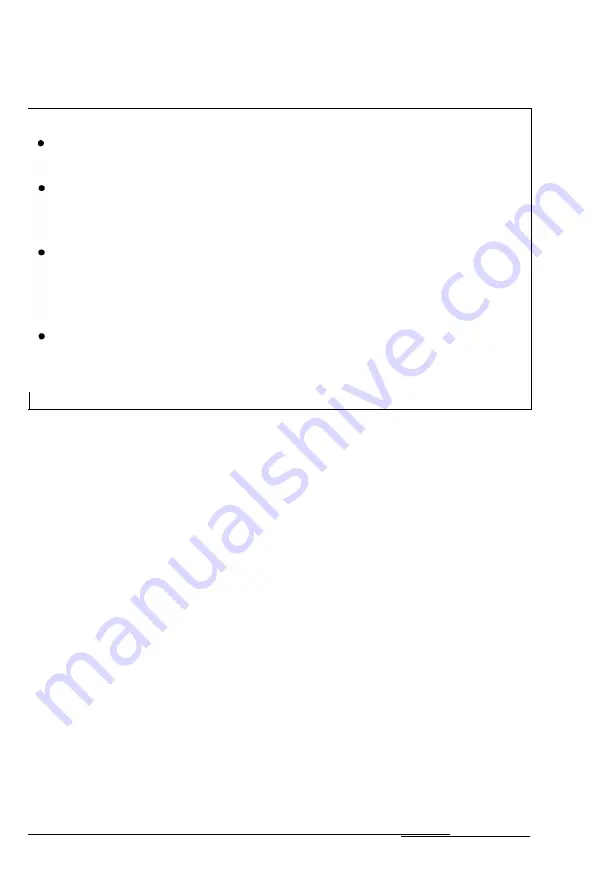
Micro Feed
Note:
For continuous paper, the printer remembers this new position
even
after it has been turned off and back on.
The printer has a minimum and maximum loading position. If
you try to advance the loading position beyond these limits,
the printer beeps and
the
paper stops moving.
When
the paper reaches the factory-set loading position, the
printer beeps and paper feeding pauses briefly. Use the factory
setting as a reference point when adjusting the loading
position.
The printer remembers the new loading position for single-
sheet paper only until you turn off the power. The loading
position returns to the factory setting when the power is
turned on again.
Using the Printer
3-15
Summary of Contents for 5000/5500
Page 1: ......
Page 13: ...Introduction Printer Parts 4 Introduction ...
Page 75: ...Typestyles Epson Script C Epson Orator Epson Orator S OCR B 3 22 Using the Printer ...
Page 109: ...Options 6 12 Troubleshooting ...
Page 153: ......
















































