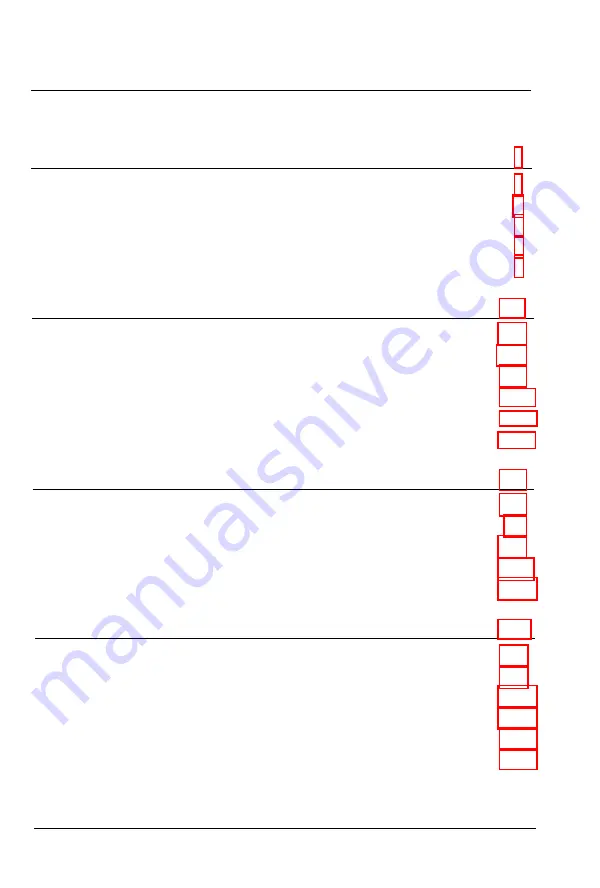
Contents
Introduction
Features ..................................................................... 1
Options.. ................................................................... 2
Finding Your Way Around ............................................ 3
Warnings, Cautions, and Notes .................................... 3
Printer Parts ............................................................. 4
Chapter 1 Setting Up the Printer
Unpacking the Printer ................................................ 1-2
Choosing a Place for the Printer ..................................
Assembling the Printer ............................................. 1-5
Testing the Printer ....................................................
Connecting the Printer to Your Computer .....................
Configuring Your Software for the Printer ...................
Chapter 2 Paper Handling
Selecting a Paper Feeding Method . . . . . . . . . . . . . . . . . . . . . . . . . . . . . . . . 2-2
Using Single Sheets . . . . . . . . . . . . . . . . . . . . . . . . . . . . . . . . . . . . . . . . . . . . . . . . . . . 2-4
Using Continuous Paper . . . . . . . . . . . . . . . . . . . . . . . . . . . . . . . . . . . . . . . . . . . . . 2-9
Switching Between Continuous Paper and Single Sheets . . . 2-21
Printing on Special Paper . . . . . . . . . . . . . . . . . . . . . . . . . . . . . . . . . . . . . . . . . . . 2-23
Chapter 3 Using the Printer
Control Panel ........................................................... 3-2
DIP Switches ........................................................... 3-6
Micro Feed .............................................................. 3-13
Tear Off ................................................................. 3-16
Typestyles ............................................................... 3-19
Data Dump Mode ..................................................... 3-24
Contents
vii
Summary of Contents for 5000/5500
Page 1: ......
Page 13: ...Introduction Printer Parts 4 Introduction ...
Page 75: ...Typestyles Epson Script C Epson Orator Epson Orator S OCR B 3 22 Using the Printer ...
Page 109: ...Options 6 12 Troubleshooting ...
Page 153: ......









































