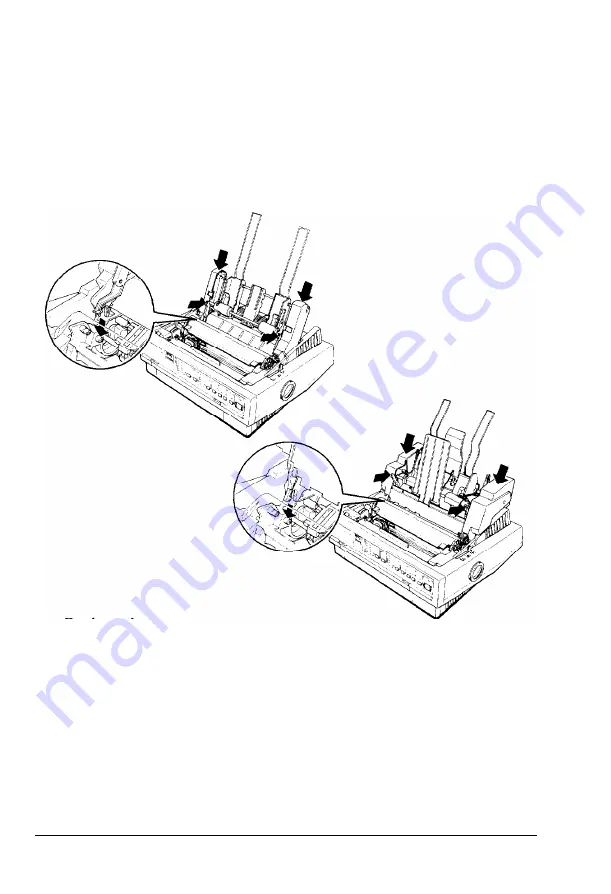
Cut-Sheet Feeders
3. Make sure the paper-release lever is in the single-sheet position.
4. Hold the cut-sheet feeder in both hands and press back on the
latch levers on each side. Fit the notches in the cut-sheet feeder
over the mounting posts on the printer. Release the latch levers
and lower the cut-sheet feeder until it rests on the printer.
5. Replace the printer cover.
You are now ready to load paper with your cut-sheet feeder.
Removing a cut-sheet feeder is the reverse of the steps above.
Loading paper with the single-bin cut-sheet feeder
Load paper using the single-bin cut-sheet feeder as follows:
1. Turn off the printer. Remove the paper guide, if necessary.
Using Printer Options
4-3
Summary of Contents for 5000/5500
Page 1: ......
Page 13: ...Introduction Printer Parts 4 Introduction ...
Page 75: ...Typestyles Epson Script C Epson Orator Epson Orator S OCR B 3 22 Using the Printer ...
Page 109: ...Options 6 12 Troubleshooting ...
Page 153: ......
















































