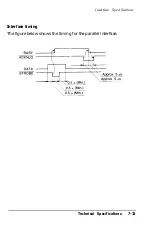Commands Arranged by Topic
General operation
ASCII
Dec. Hex. Description
ESC @
64
40 Initialize Printer
ESC U 1/0
85
55 Turn Unidirectional Mode On/Off
ESC EM n
25
19 Control Paper Loading/Ejecting
n = “1” Select bin 1 of CSF
n = “2” Select bin 2 of CSF
n = “R” Eject a sheet
l
For the ESC EM command the variables are the characters
“1” (49 decimal or 31 hex) and “2” (50 decimal or 32 hex).
Do not use 1 decimal, 01 hex, 2 decimal, or 02 hex.
Paper feeding
ASCII
Dec. Hex. Description
CR
13
FF
12
LF
10
ESC 0
48
ESC 2
50
ESC 3 n
51
ESC + n
43
0D Carriage Return
0C Form Feed
0A Line Feed
30 Select 1/&inch Line Spacing
32 Select 1/&inch Line Spacing
33 Set n/180-inch Line Spacing
2B Set n/360-inch Line Spacing
Command Summary 8-3
Summary of Contents for 5000/5500
Page 1: ......
Page 13: ...Introduction Printer Parts 4 Introduction ...
Page 75: ...Typestyles Epson Script C Epson Orator Epson Orator S OCR B 3 22 Using the Printer ...
Page 109: ...Options 6 12 Troubleshooting ...
Page 153: ......