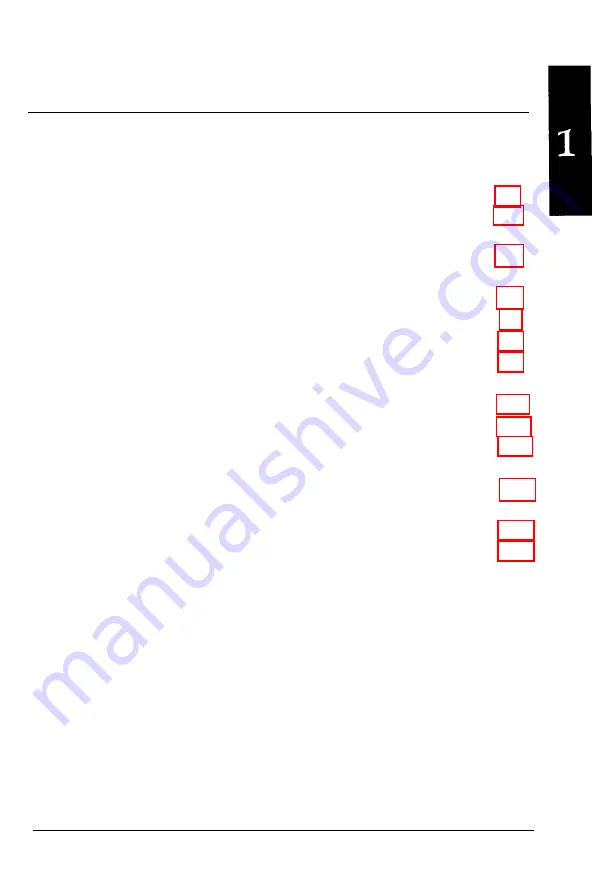
Chapter
1
Setting Up the Printer
Unpacking the Printer ................................................ 1-2
Checking the parts .................................................
Choosing a Place for the Printer . . . . . . . . . . . . . . . . . . . . . . . . . . . . . . . . . . . 1-3
Assembling the Printer ................................................ 1-5
Removing the protective materials .............................
Installing the ribbon cartridge ...................................
Attaching the paper guide ........................................
Testing the Printer ....................................................
Plugging in the printer ............................................
Running the self test ...............................................
Connecting the Printer to Your Computer . . . . . . . . . . . . . . . . . . . . . . 1-13
Configuring Your Software for the Printer .....................
Choosing from a menu
. . . . . . . . . . . . . . . . . . . . . . . . . . . . . . . . . . . . . . . . . .
Setting Up the Printer
1-1
Summary of Contents for 5000/5500
Page 1: ......
Page 13: ...Introduction Printer Parts 4 Introduction ...
Page 75: ...Typestyles Epson Script C Epson Orator Epson Orator S OCR B 3 22 Using the Printer ...
Page 109: ...Options 6 12 Troubleshooting ...
Page 153: ......















































