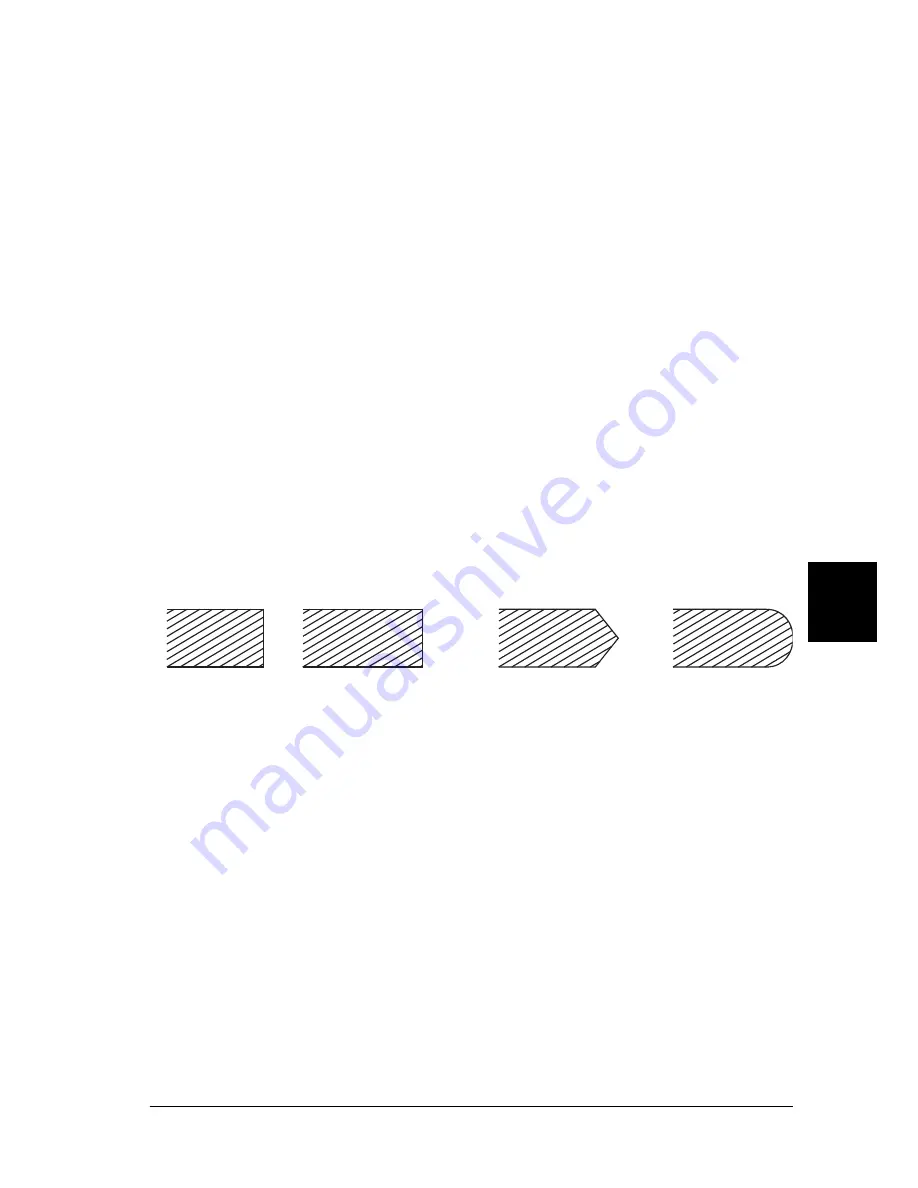
Using the Remote Control Panel Utility (EPL-6200 only)
267
7
7
7
7
7
7
7
7
7
7
7
7
Origin
Allows you to set the origin for the plotter-unit coordinate system
to the lower left corner (
Corner
) or to the center of the hard-clip
limit (
Center
).
Pen
Allows you to select the color of the printed characters.
Pen0
is
white, which means the background is printed instead of the
character, like the caution and warning symbols in this manual.
All others are black, like the characters in this sentence. (Pens 2-6
are different colors for color printers, and available only in GLlike
mode.)
End
Allows you to choose the type of line ending. The default setting
is
Butt
. See the illustrations below.
Butt
Square
Triangular
Round
Summary of Contents for 6200L - EPL B/W Laser Printer
Page 29: ...12 Product Information ...
Page 39: ...22 Paper Handling 1 Pull the paper tray out from the cassette unit ...
Page 49: ...32 Paper Handling ...
Page 133: ...116 Using the Printer Driver For Windows ...
Page 207: ...190 Using the Printer Driver For Macintosh ...
Page 259: ...242 Setting Up Your Printer on a Network EPL 6200L ...
Page 321: ...304 Installing and Removing Options EPL 6200 only ...
Page 349: ...332 Cleaning and Transporting the Printer ...
Page 397: ...380 Troubleshooting 1 Remove the MP tray cover 2 Remove paper stacked in the tray ...
Page 457: ...440 Symbol Sets EPL 6200 only ...
Page 489: ...472 Working with Fonts ...
Page 500: ...Samples 483 E E E E E E E E E E E E Appendix E Samples Postscript Font Samples 484 ...
Page 501: ...484 Samples Postscript Font Samples ...
Page 502: ...Samples 485 E E E E E E E E E E E E ...
Page 503: ...486 Samples ...
















































