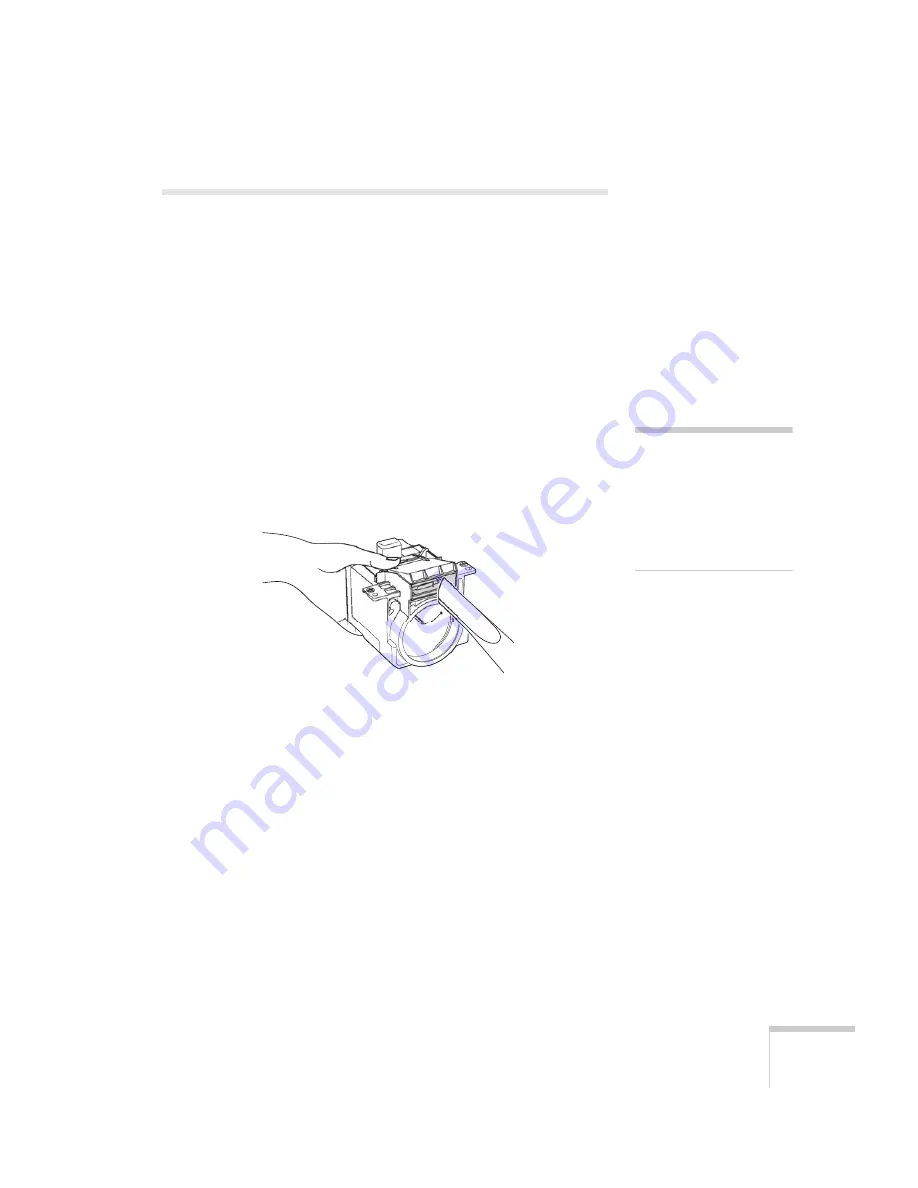
Maintaining the Projector
91
Cleaning and Replacing the Filters
The projector has several filters that should be cleaned periodically to
remove trapped dust. If the filters become clogged, the projector can
overheat and damage can result. Clean the filters approximately every
three months, or after every 100 hours of use; clean them more often
if you use the projector in a dusty environment.
Cleaning the Lamp Filter
To clean the lamp filter, follow these steps:
1. Remove the lamp as described on page 94.
2. Hold the shutter open and use a vacuum cleaner (a small one
designed for computers and office equipment) to remove any dust
from the wire mesh filters inside.
3. Insert the lamp back into the projector, tighten its screws, and
replace the lamp cover.
caution
Avoid touching the glass
portion of the lamp. Oils
transferred from your hands
can cause the lamp to
overheat and fail
prematurely.
Summary of Contents for 8300NL - PowerLite XGA LCD Projector
Page 1: ...EPSON PowerLite 8300i Multimedia Projector User sGuide ...
Page 44: ...44 Displaying and Adjusting the Image ...
Page 98: ...98 Maintaining the Projector ...
Page 130: ...130 Appendix C Notices ...
Page 135: ...Index 135 Z Zoom ratio 117 Zooming image 38 53 ...
Page 136: ...136 Index ...
















































