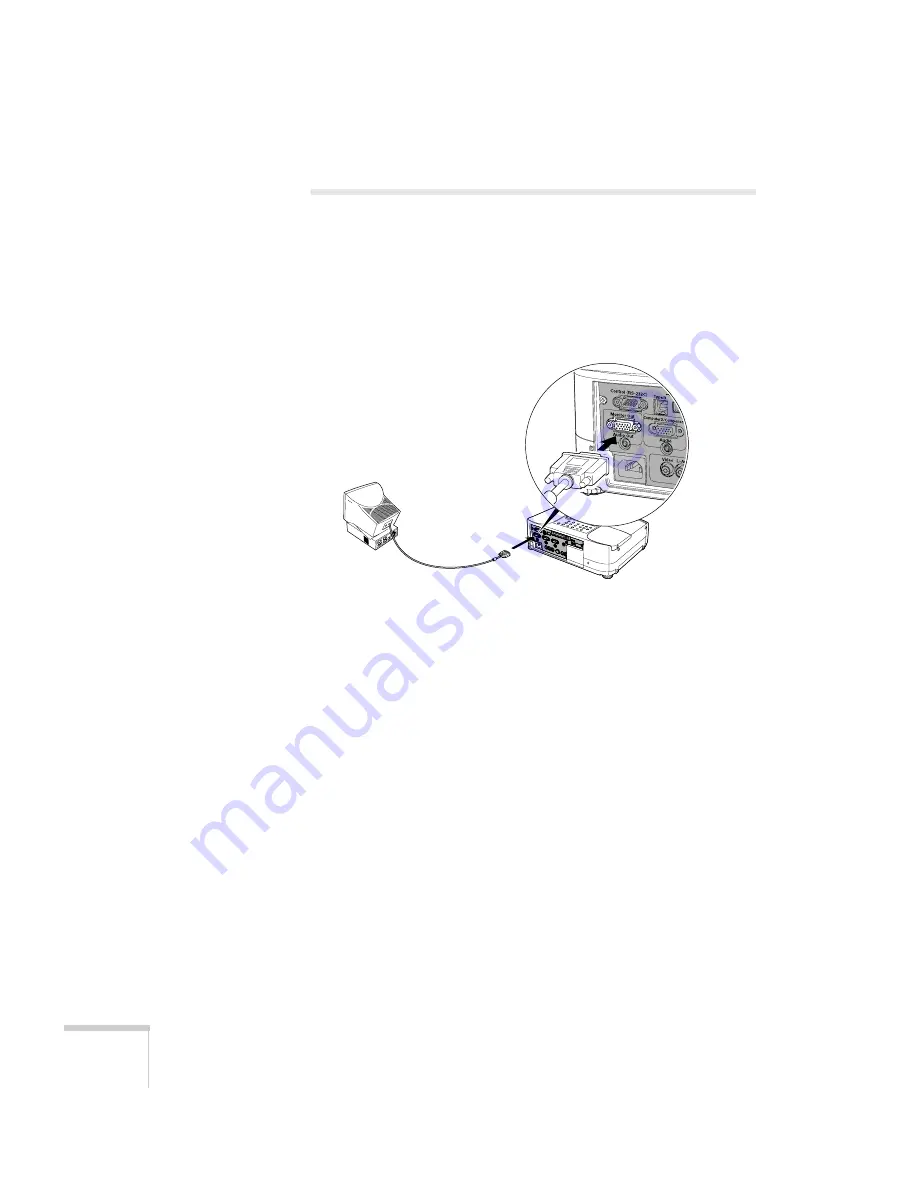
50
Connecting to Computers, Cameras, and Other Equipment
Connecting an External Monitor
If you want to monitor your presentation close-up (on a monitor
placed beside the projector) as well as on the screen, you can connect
an external monitor.
To attach an external monitor, connect it to the projector’s
Monitor
Out
port, as shown:
Follow these guidelines to view images on the monitor:
■
The monitor displays the currently selected computer source.
Press the
Preview
button on the remote control if you want to
display all the active sources at the same time (see page 35).
■
You can also view images on the monitor while the projector is in
Standby mode, if you’ve set
Network ON
in the Extended menu
(see page 134).
External monitor
Summary of Contents for 835p - PowerLite XGA LCD Projector
Page 1: ...Epson PowerLite 835p Multimedia Projector User sGuide ...
Page 14: ...14 Welcome ...
Page 94: ...94 Presenting Through a Wireless Network ...
Page 160: ...160 Managing Projectors ...
Page 200: ...200 Notices ...
Page 208: ...208 Index ...
















































