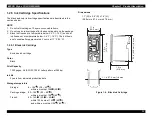EPSON Stylus COLOR 900/900N
Chapter 1 Product Description
27
Default Setting Mode
Some printer setting parameters can be changed by users and are
referred to at the time of printer initialization. Follow these steps to
change the default setting:
1. Enter the default setting mode. (See Section 1.4.2.1.)
2. Select the desirable language under “Usage of this mode” by
pressing the Cleaning button.
3. Press the Load/Eject button. The printer prints the current setting
and the “Usage of this mode” directions in the selected language.
4. Select the menu by pressing the Cleaning button.
5. Press the Load/Eject button to enter the selected menu.
6. Select the value by pressing the Load/Eject button.
7. Press the Cleaning button. The printer memorizes the setting, and
returns to the main menu.
8. To make additional changes to settings, repeat steps 4 to 7.
9. Turn the printer off. The new settings are stored in the non-volatile
memory.
Table 1-21. Default Setting Menu
Table 1-22. Default Setting Menu (continued)
*Underlined values are the defaults for the EEPROM reset.
Font
Roman, Sans Serif, Courier, Prestige, Script, Roman
T, Sans Serif H, Draft
Pitch
10 cpi, 12 cpi, 15 cpi, 17 cpi, 20 cpi, Proportional
Print direction
Auto, Bi-D, Uni-D
Loading Position
3 mm, 8.5 mm, Others
I/F mode
Auto, Parallel, Serial, USB, Optional
Auto I/F wait mode
10 seconds, 30 seconds
Network I/F mode
(network enviroments
only)
Off: Used when the printer is directly connected to
the computer (or USB hub).
On: Used in a network environment.
Parallel I/F transfer rate
Fast, Normal
Software
ESC/P2, IBM X24E
Auto CR (IBM mode only)
On, Off
A.G.M (IBM mode only)
On, Off
Auto line feed
On, Off
0 slash
0, 0
Character tables:
Standard version
Italic USA
Italic UK
Italic Italy
PC 850
PC865
Abicomp
PC 858
Italic France
Italic Denmark
Italic spain 1
PC 860
PC 861
Roman 8
ISO 8859-15
Italic Germany
Italic Sweden
PC 437
PC 863
BRASCII
ISO Latin 1
Character tables:
(In addition to the Standard version)
NLSP version
PC437 Greek
PC852
PC869
ISO 8859-7
PC 774
PC 866 LAT
PC 708
PC 437
PC 853
PC 857
MAZOWIA
ISO Latin 1T
Estonia
PC 866 UKR
PC 720
PC 855
PC 866
Code MJK
Bulgaria
ISO 8859-2
PC APTEC
PC AR864
Summary of Contents for 900N
Page 1: ...EPSONStylusCOLOR900 900N Color ink jet printer TM SC900 N 6 59 0 18 ...
Page 8: ... 37 5 PRODUCTDESCRIPTION ...
Page 37: ... 37 5 OPERATINGPRINCIPLES ...
Page 67: ... 37 5 TROUBLESHOOTING ...
Page 89: ... 37 5 DISASSEMBLYANDASSEMBLY ...
Page 121: ... 37 5 ADJUSTMENTS ...
Page 156: ... 37 5 MAINTENANCE ...
Page 169: ... 37 5 APPENDIX ...
Page 179: ...EPSON Stylus COLOR 900 900N Chapter 7 Appendix 176 Figure 7 3 C265 Main Board Soldering side ...
Page 181: ...EPSON Stylus COLOR 900 900N Chapter 7 Appendix 178 Figure 7 6 C265 PNL Board ...
Page 195: ...06 03 01 02 for S E ASIA 03 03 05 03 04 EPSON STYLUS COLOR 900 No 7 10056 Rev 01 ...
Page 197: ......
Page 198: ......
Page 199: ......
Page 200: ......
Page 201: ......