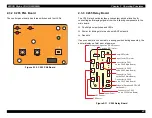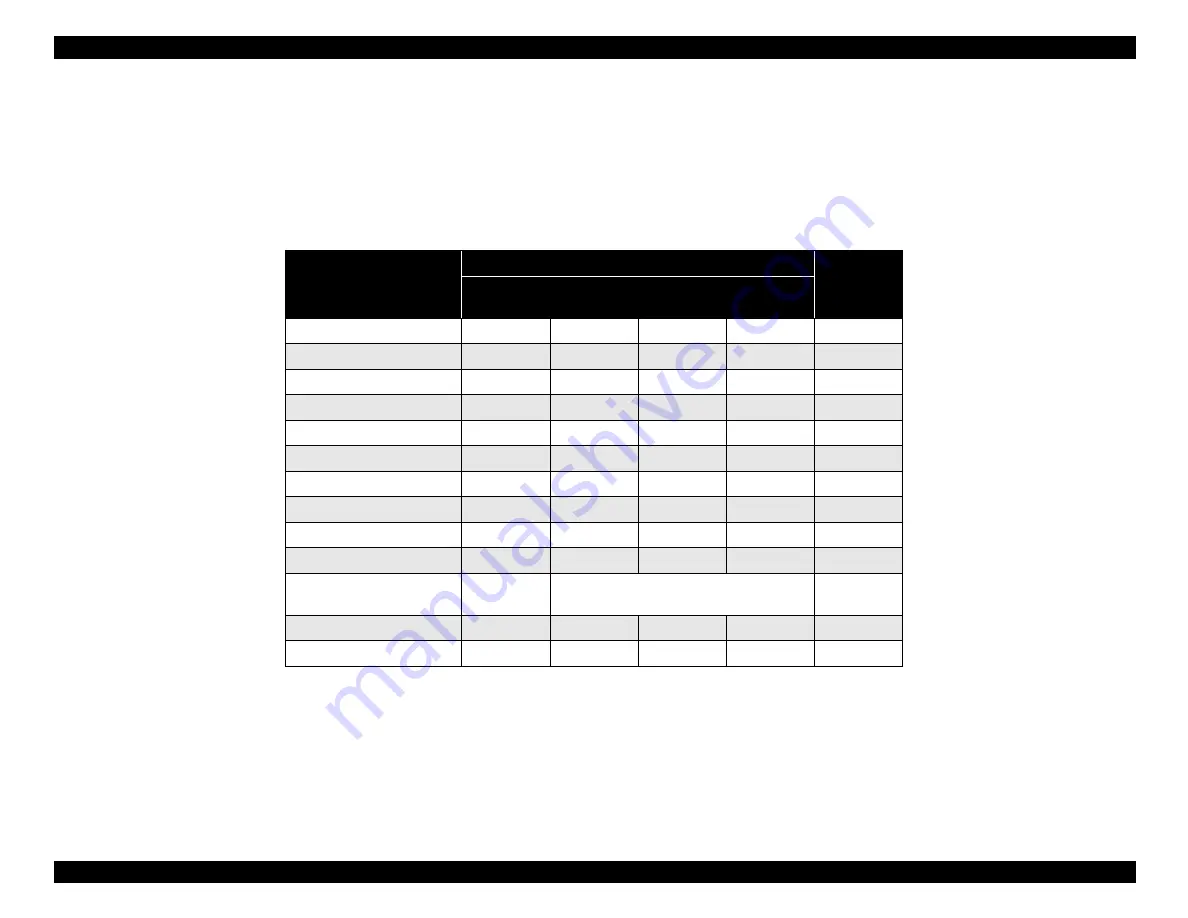
EPSON Stylus COLOR 900/900N
Chapter 1 Product Description
29
1.4.3 Printer Condition and Panel Status
Table 1-24 shows various errors and also indicates printer status. Use it
to diagnose printer problems and find appropriate solutions.
Table 1-24. Printer Conditions and Panel Indicator Status
Printer Status
Indicators
Priority
Power
Ink Out
(Black)
Ink Out
(CMY)
Paper Out
Power on condition
On
—
—
—
9
Ink Sequence mode
Blink
—
—
—
6
I/C replacement mode
Blink
—
—
—
5
Data processing
Blink
—
—
—
8
Paper Out
—
—
—
On
4
Paper Jam
—
Off
Off
Blink
3
No I/C, Ink Out (Black)
—
On
—
—
7
Ink level low (Black)
—
Blink
—
—
7
No I/C, Ink Out (CMY)
—
—
On
—
7
Ink level low (CMY)
—
—
Blink
—
7
Enters the EEPROM and
Timer IC Reset
—
ON (for 1 second only)
—
Maintenance Request
Blink
Blink
Blink
Blink
2
Fatal Error
Blink
On
On
Blink
1
Summary of Contents for 900N
Page 1: ...EPSONStylusCOLOR900 900N Color ink jet printer TM SC900 N 6 59 0 18 ...
Page 8: ... 37 5 PRODUCTDESCRIPTION ...
Page 37: ... 37 5 OPERATINGPRINCIPLES ...
Page 67: ... 37 5 TROUBLESHOOTING ...
Page 89: ... 37 5 DISASSEMBLYANDASSEMBLY ...
Page 121: ... 37 5 ADJUSTMENTS ...
Page 156: ... 37 5 MAINTENANCE ...
Page 169: ... 37 5 APPENDIX ...
Page 179: ...EPSON Stylus COLOR 900 900N Chapter 7 Appendix 176 Figure 7 3 C265 Main Board Soldering side ...
Page 181: ...EPSON Stylus COLOR 900 900N Chapter 7 Appendix 178 Figure 7 6 C265 PNL Board ...
Page 195: ...06 03 01 02 for S E ASIA 03 03 05 03 04 EPSON STYLUS COLOR 900 No 7 10056 Rev 01 ...
Page 197: ......
Page 198: ......
Page 199: ......
Page 200: ......
Page 201: ......