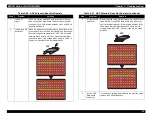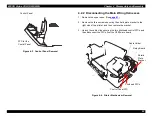EPSON Stylus COLOR 900/900N
Chapter 3 Troubleshooting
83
3.1.4 Print Quality Troubleshooting
if you notice that print quality declines, it is usually because:
The bi-directional adjustment setting is incorrect.
If you notice that vertical lines are misaligned or that vertical
banding appears, perform the bi-directional adjustment as
described in
on page 138.
The printhead nozzles are clogged.
If you notice missing dots or lines, the printhead nozzles are
probably clogged. Clean the printhead as described in
on page 156, or by following the instructions in
step 1 of the table at right. Note that clogged printhead nozzles can
also cause horizontal or vertical banding (by deflecting ink off at an
angle from the nozzles). If you notice this problem, you should also
try cleaning the printhead.
If you still have print quality problems after performing these steps, refer
to the following table.
Table 3-29. Cleaning Does Not Solve the Print Problem
Step
Problem
Solution
1
Is dried ink clogging
the nozzles?
Press the Cleaning button and hold it down for
three seconds to start the printhead cleaning cycle.
As many as seven or eight cleaning cycles may be
needed. (Unlike previous models, the EPSON
Stylus COLOR 900/900N is not equipped with the
CL3 or “dummy cleaning” sequence. Therefore,
you can repeat the cleaning as many times as you
need to without having to run a self-test or print any
pages between cleanings.
2
Is dried ink clogging
the nozzles?
Try performing the initial ink charge operation as
described below:
1. Using the adjustment program, reset the initial
ink charge flag in the EEPROM. (See Chapter 5
for details.)
2. Turn the printer off for 10 seconds, and then turn
it back on.
3
Has a printhead FFC
come loose?
Remove the upper case and check if the FFCs are
properly connected to CN8 and CN9 on the main
board. Even if they are not visibly loose, try
disconnecting and then reconnecting them, and
then run a print check.
NOTE: Before reinstalling the FFCs, remove the
metal frame in front of them, shown in red
above. Otherwise, it is impossible to
connect the FFCs securely.
F r a m e
H e a t S i n k
C h e c k t h a t t h e c o n n e c t o r s a r e
n o t c o n n e c t e d a s l a n t .
Summary of Contents for 900N
Page 1: ...EPSONStylusCOLOR900 900N Color ink jet printer TM SC900 N 6 59 0 18 ...
Page 8: ... 37 5 PRODUCTDESCRIPTION ...
Page 37: ... 37 5 OPERATINGPRINCIPLES ...
Page 67: ... 37 5 TROUBLESHOOTING ...
Page 89: ... 37 5 DISASSEMBLYANDASSEMBLY ...
Page 121: ... 37 5 ADJUSTMENTS ...
Page 156: ... 37 5 MAINTENANCE ...
Page 169: ... 37 5 APPENDIX ...
Page 179: ...EPSON Stylus COLOR 900 900N Chapter 7 Appendix 176 Figure 7 3 C265 Main Board Soldering side ...
Page 181: ...EPSON Stylus COLOR 900 900N Chapter 7 Appendix 178 Figure 7 6 C265 PNL Board ...
Page 195: ...06 03 01 02 for S E ASIA 03 03 05 03 04 EPSON STYLUS COLOR 900 No 7 10056 Rev 01 ...
Page 197: ......
Page 198: ......
Page 199: ......
Page 200: ......
Page 201: ......