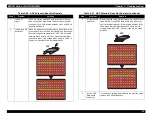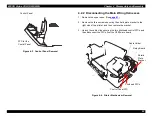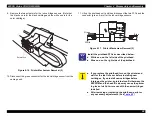EPSON Stylus COLOR 900/900N
Chapter 4 Disassembly and Assembly
88
C A U T I O N
Danger of explosion if the battery is incorrectly
replaced. Replace only with the same or equivalent
type recommended by the manufacturer. Dispose of
used batteries according to government laws and
regulations.
C A U T I O N
Risque d’explosion si la pile est remplacée
incorrectment. Ne remplacer que par une pile du même
type ou d’un type équivalent recommandé par le
fabricant. Eliminer les piles déchargées selon les lois
et les règles de sécurité en vigueur.
C A U T I O N
Never remove the ink cartridge from the carriage
unless the manual specifically tells you to do so.
When transporting the printer after the ink cartridge
has been installed, leave the ink cartridge in the
printer.
Use only recommended tools for disassembling,
assembling, or adjusting the printer.
Apply lubricants and adhesives as specified. See
on page 158 for details.
Make all required adjustments after disassembling
the printer. See
on page 119 for details.
Summary of Contents for 900N
Page 1: ...EPSONStylusCOLOR900 900N Color ink jet printer TM SC900 N 6 59 0 18 ...
Page 8: ... 37 5 PRODUCTDESCRIPTION ...
Page 37: ... 37 5 OPERATINGPRINCIPLES ...
Page 67: ... 37 5 TROUBLESHOOTING ...
Page 89: ... 37 5 DISASSEMBLYANDASSEMBLY ...
Page 121: ... 37 5 ADJUSTMENTS ...
Page 156: ... 37 5 MAINTENANCE ...
Page 169: ... 37 5 APPENDIX ...
Page 179: ...EPSON Stylus COLOR 900 900N Chapter 7 Appendix 176 Figure 7 3 C265 Main Board Soldering side ...
Page 181: ...EPSON Stylus COLOR 900 900N Chapter 7 Appendix 178 Figure 7 6 C265 PNL Board ...
Page 195: ...06 03 01 02 for S E ASIA 03 03 05 03 04 EPSON STYLUS COLOR 900 No 7 10056 Rev 01 ...
Page 197: ......
Page 198: ......
Page 199: ......
Page 200: ......
Page 201: ......