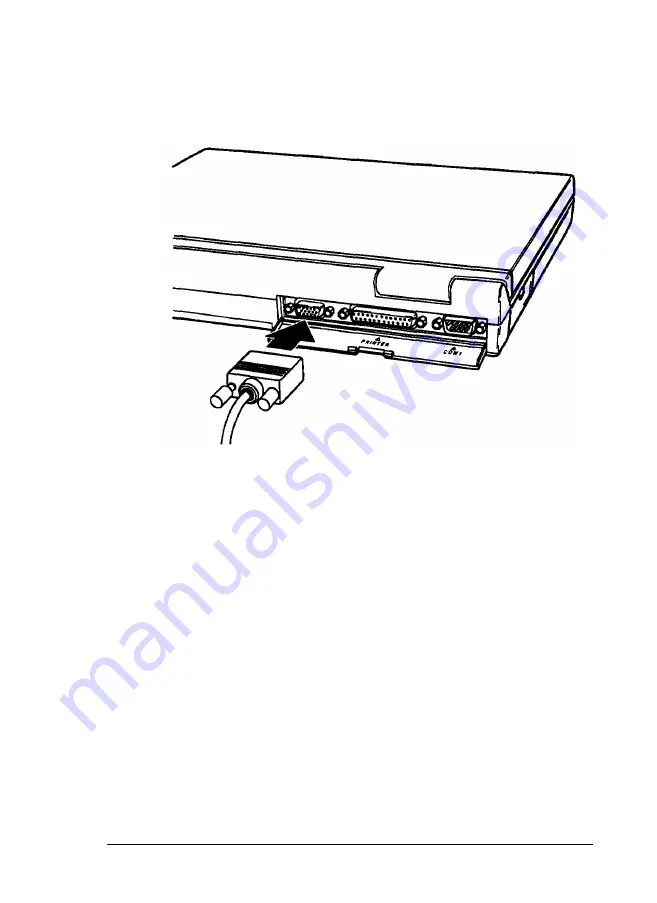
2.
3.
4.
5.
Connect the monitor cable to the port labelled VIDEO on the
back of the computer.
If the connector has retaining screws, tighten them by hand
or with a screwdriver.
Connect the other end of the cable to the monitor, if it is not
already attached.
Connect the monitor’s power cable to a grounded (earthed)
e l e c t r i c a l s o c k e t .
See Chapter 7 for details on using the VGACONF utility, which
allows you to change the display characteristics of your LCD
and/or external monitor.
Connecting Optional Devices 4-3
Summary of Contents for ActionNote 4SLC-33
Page 1: ......
















































