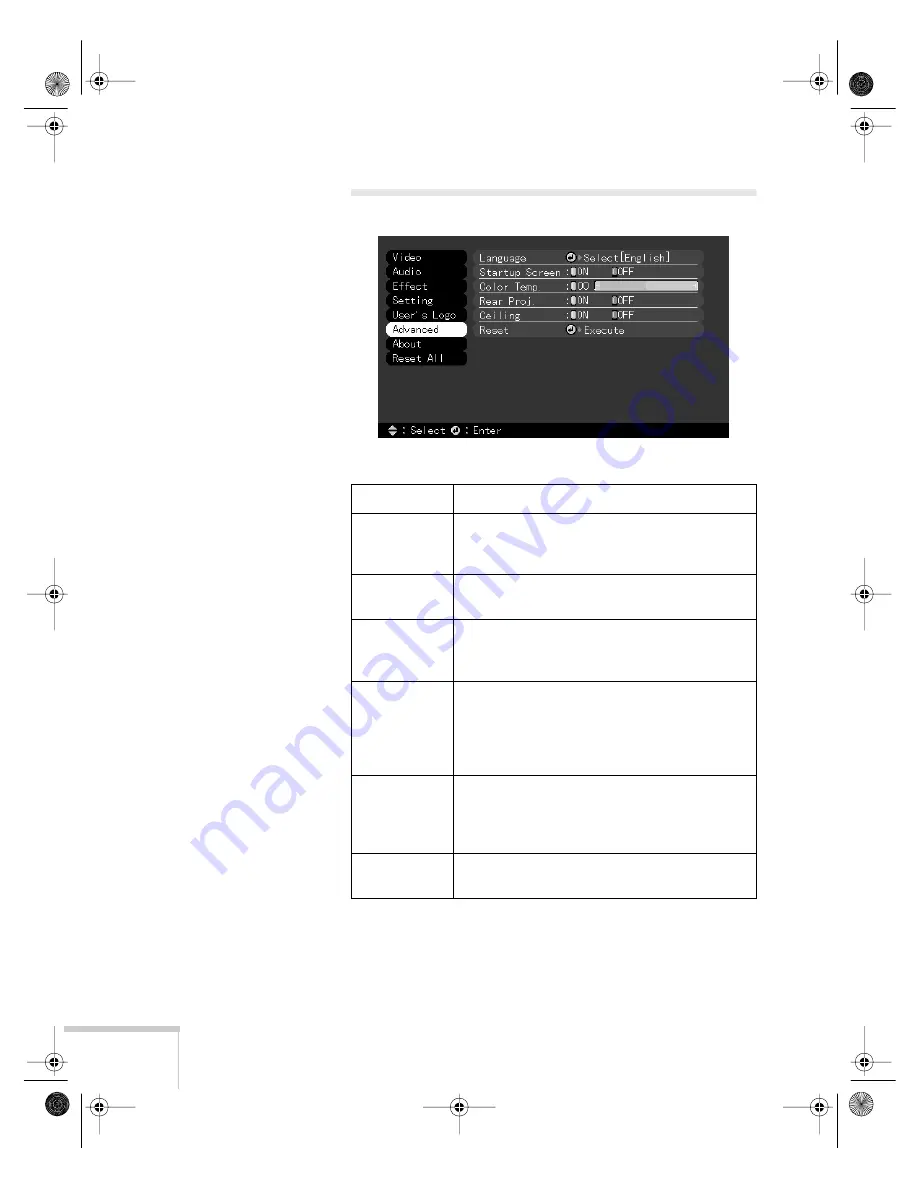
30
Using the Projector Menus
Advanced Menu
The Advanced menu lets you set additional projector options.
Menu item
Description
Language
Selects the language to be used in the menus:
Japanese, English, French, German, Italian,
Spanish, Portuguese, Chinese, or Korean.
Startup
Screen
Displays the image you have saved as a user
logo during the projector’s startup.
Color Temp
Adjusts the whiteness of the screen. Positive
color temperature values provide a cold white;
negative values provide a warmer white.
Rear Proj.
Mirrors the projected image so it looks correct
when you’re projecting from behind onto a
translucent screen. Selecting ON turns
mirroring on, while OFF turns it off (for a normal
image).
Ceiling
Flips the projected image so it looks correct
when the projector is mounted upside-down
from the ceiling. Selecting ON turns the feature
on, while OFF turns it off (for a normal image).
Reset
Returns all Advanced menu items to their initial
factory defaults.
appendix.book Page 30 Tuesday, December 14, 1999 4:08 PM










































