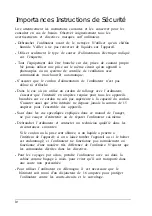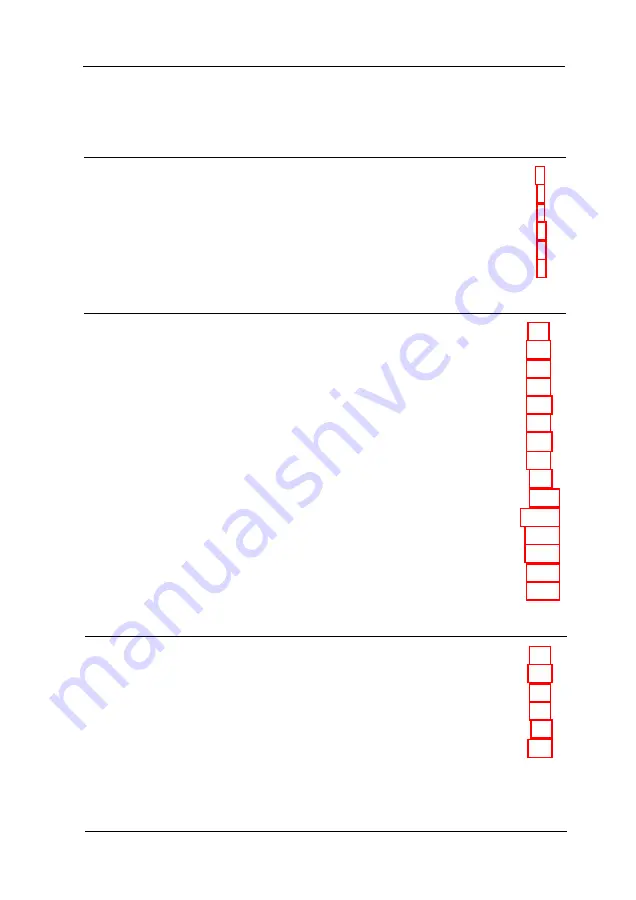
Contents
Introduction
Computer Features .. . . . . . . . . . . . . 1
Conventions Used in This Manual. . . . . . . . . . 4
Where to Get Help . . . . . . . . . . . . . . . . .. . . 5
CompuServe On-line Support. . .. . . . . . . . . 6
Chapter 1
Setting Up the Computer
Opening the Screen . . . . . . . . . . . . . . . . . . . . . . . . ...1-1
Identifying the System Components. . . . . . . . . . . . . . 1-2
Connecting the AC Adapter. . . . . . . . . . . 1-3
Turning the Computer On and Off. . . . . . . . . . . . . . 1-5
Reading the System Window Icons. . . . . . . . . . . 1-7
Making Backup Copies of Your Files. . . . . . . . . . . . . 1-8
Running the System Configuration Utility. . . . . . . . . . . . . 1-8
When to Run the System Configuration Utility. . . . . . . . . 1-9
Starting the Utility . . . . . . . . . . . . . . . . . . . . . . ...1-9
Changing the Settings . . . . . . . . . . . . . . . . . . . . ...1-10
S e t t i n g , D e l e t i n g , a n d C h a n g i n g a P a s s w o r d 1 - 1 3
Setting a password . . . . . . . . . . . . . . .. . . . . . . . . . . . 1-14
Deleting or changing a password. . . . . . . . . . . . . . . . . . . . 1-14
Setting the Power Management Options . . . . . . . . . . . 1-15
Exiting the System Configuration Utility . . . . . . . . . . . . . 1-18
Chapter 2
Using Your Computer
Caring for the Computer . . . . . . . . . . . . . . . . . . . . . ...2-1
Protecting the Hard Disk. . . . . . . . . . .. . . . . 2-2
Using the Fn Key . . . . . . . . . . . . . . . . . . . . . . . ...2-4
Using the Embedded Keypad. . . . . . . . . . . . 2-5
v