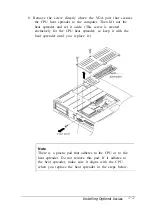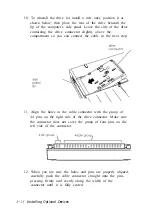4. Connect the monitor cable to the VGA port.
5. If the connector has retaining screws, tighten them.
6. Connect the monitor power cable to a grounded electrical outlet.
7. Turn on the monitor first, then the computer.
The display mode your computer uses depends on the setting
you selected for the Display Mode option in the System
Configuration utility. If you selected
CRT
,
you see a display
only on the external monitor. If you selected
L C D
, you must
press
Fn F12
to change the display to the external monitor. If
you selected
BOTH
(available with active matrix or monochrome
LCDS), you see a display on the external monitor and LCD
simultaneously, and may want to press
Fn F12
to change the
display to the external monitor only. (If you are using an external
keyboard, press
Ctrl Alt F12
to change the display mode.)
Be sure to run the SCU to change the setting of the Display Mode
option so your monitor displays the way you want it to whenever
you turn on or reset your computer. See Chapter 1 for instructions.
4-2
Installing Optional Devices