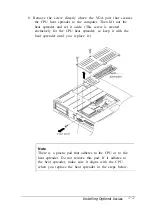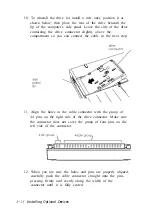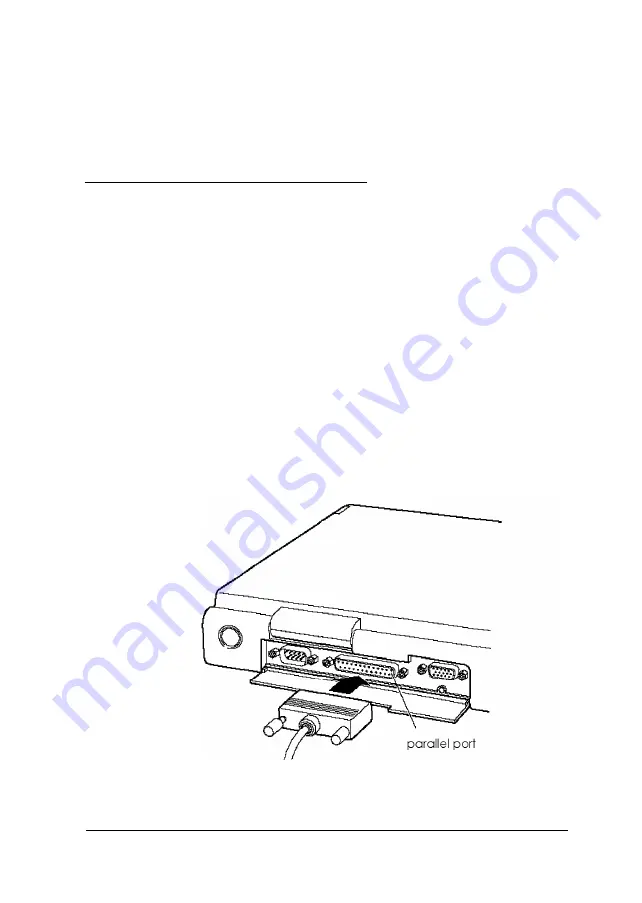
Your computer also includes a Windows utility that allows you
to enhance the display characteristics of your LCD and external
monitor and select your display mode. For details, see “Using
Video Drivers and Utilities” in Chapter 2.
Connecting a Parallel Device
You can use the parallel port to connect a parallel device, such
as a printer or scanner. Before you connect the device, check its
manual to see if you need to change any of its settings. You
may also need to change the Parallel Mode option in the
SCU to match the mode for your device. See Chapter 1 for more
information. Then follow these steps:
1. Make sure the computer and the parallel device are turned
off, then place the device near your computer.
2. If necessary, open the port cover on the back of the computer.
3. Connect the appropriate end of the device cable to the
parallel port.
Installing Optional Devices 4-3