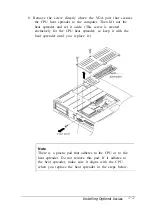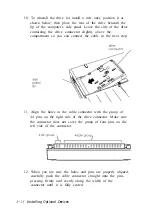The
LCD Screen is Blank
If the computer starts up (power icons appear in the status
panel) but no image appears on the LCD screen, follow these
steps to solve the problem:
1. The computer may be in suspend mode; press any key or
the Suspend/ Resume button to resume. If you are using
Suspend to Disk as your Suspend mode, press the
computer’s power button to resume.
2. You may have set a timeout period for the LCD screen on
the Power Management screen or with the Windows
ChipsCPL utility. This turns off the screen automatically
after a specified period of time has clap sed with no system
activity. Press any key to restore the display. (See
Chapters 1 and 3 for information about the power
management options, and Chapter 2 for information on the
ChipsCPL utility.)
3. Use the brightness and contrast key commands to adjust the
screen display. (The contrast adjustment has no effect on
active matrix screen s.) See Chapter 2 for instructions.
4. You may have switched your display to external monitor
mode. Press
Fn F12
until you see the display on your LCD
screen. Make sure the default display selected in the SCU
Display Mode option and the setting in the Windows
ChipsCPL utility are correct for your system. See
Chapters 1 and 2 for more information.
5-6
Troubleshooting