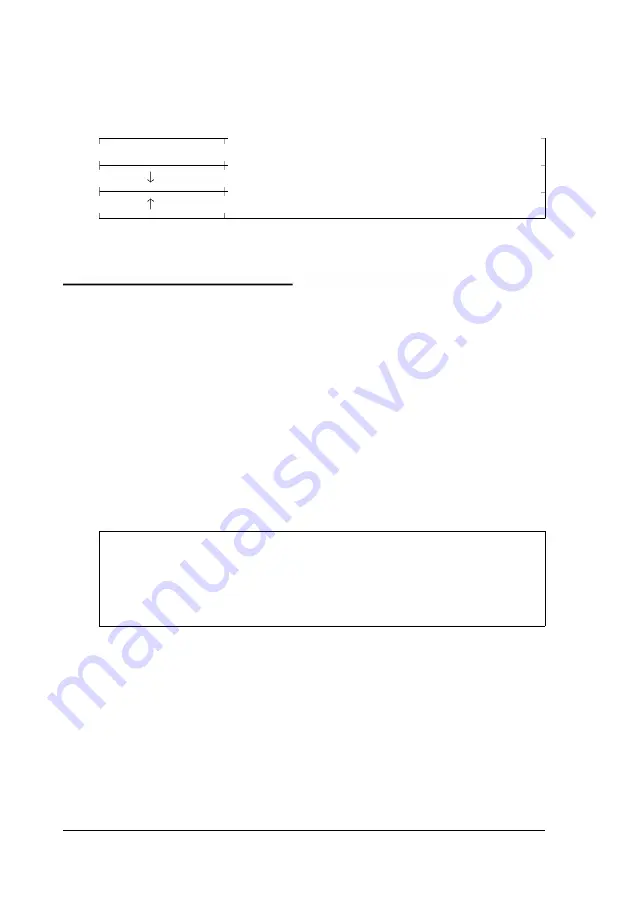
Your computer is setup to start at high speed. If you want to
change the speed (through MS-DOS only), use the following
key sequences:
Command
Function
Ctrl Alt
Sets CPU speed to low (12 MHz)
Ctrl Alt
Sets CPU speed to high
Using Password Security
Your ActionNote offers two types of passwords: a Boot
password and an SCU password. If you set a Boot password,
you must enter the password every time you turn on or reset
your computer. If you set an SCU password, the computer
prompts you to enter the password only when you press
Ctrl Alt S
to run the System Configuration utility.
If you want to enter, change, or delete a password, run the
System Configuration utility as described in Chapter 1. When
you see a prompt to enter a password, see the next sections.
Caution
Once you set a Boot password, you cannot access your
system unless you enter it correctly, so make a note of it. If
you forget your password, call the EPSON Connection.
2-10
Using Your Computer
















































