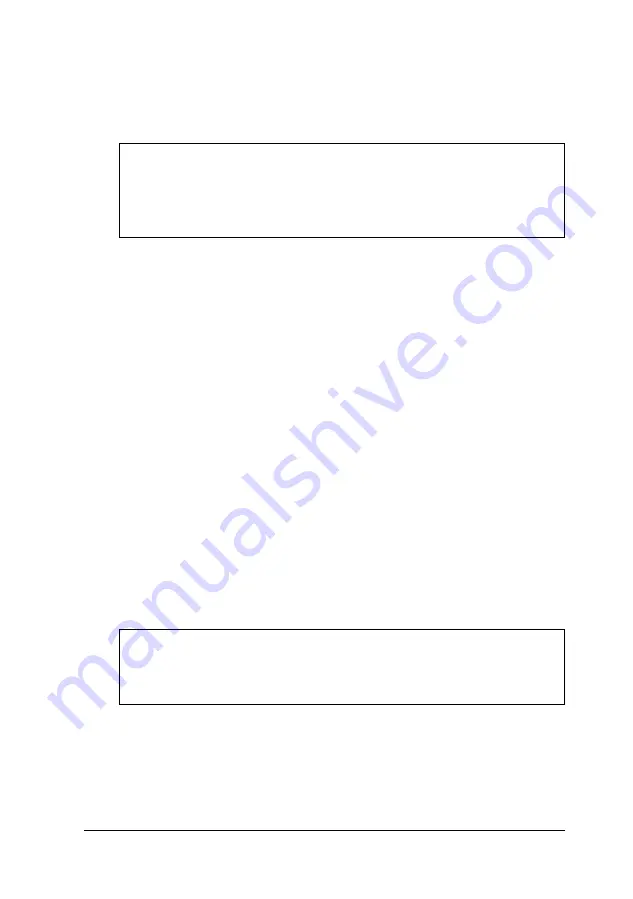
To charge the battery, leave it in the computer and connect the
AC adapter. The computer automatically charges the battery
whenever the AC adapter is attached.
N o t e
You can purchase an optional external battery charger so
you can charge an extra battery while using another in your
computer.
To monitor the progress of battery charging, watch the Battery
Charging and Battery Status icons, as described on page 3-5.
It takes approximately 1.5 hours to charge a completely
discharged battery when the computer is off or when it is in
suspend mode. If you use the system while the battery is
recharging, it can take up to 3 hours.
Your computer has a safety timer that prevents it from
charging the battery too long. The timer stops charging after
2 hours if the computer is turned off and after 4 hours if it is
turned on.
If you find that, over time, the battery is losing its charge
sooner, the life of the battery may be reaching its end. As an
NiMH battery loses its charge, it can have a slight effect on
computer memory. Make sure you recondition the battery pack
about once a month by letting the battery discharge completely;
then recharge it. If this fails, replace it with a new battery.
Note
When you need to discard your battery, contact your local
government agency for recycling information.
Powering the Computer 3-9
















































