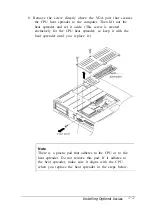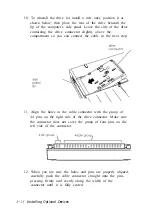To connect a device, turn off your computer. Then align the
device’s connector with the external keyboard/ mouse port on
the back of the computer and push in the connector.
If you connected an external keyboard, you can use it
immediately after connecting it. If you connected an external
pointing device, you must disable the computer’s built-in
trackball using the SCU before you can use the device. See
Chapter 1 for instructions.
Before you can use a pointing device with your applications,
you may need to install the special software driver that came
with it. See the documentation supplied with the device for
instructions.
4-6
Installing Optional Devices