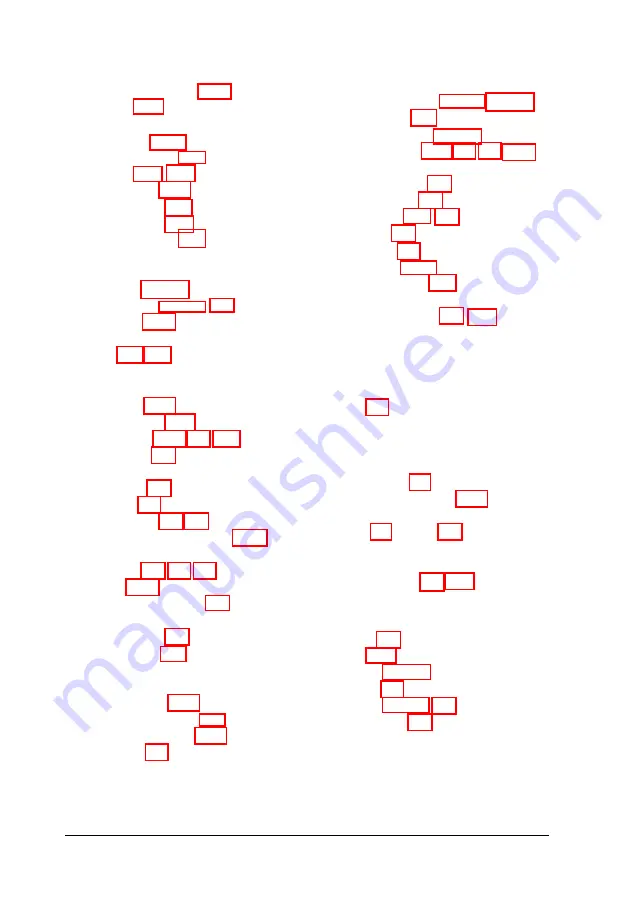
Setup program (continued)
power-on password, 1-11, 1-13—15
prompt, 1-10
running, 1-9—16
serial port, 1-13
setup password, 1-11, 1-13—15
starting, 1-10, A-4
system date, 1-11
system time, 1-11
SMARTDRV.EXE, 5-17
Software
audio applications, C-1—2
manuals, Intro-3
preinstalled, Intro-3, A-5
problems, 5-14
version numbers, 5-2—3
Speaker, 1-2, A-3
Specifications, A-1—8
Speed, see Processor speed
SRAM cards, 2-17
SSVADEM.EXE, 2-14
Standby mode, 1-12, 3-7, A-2
Suspend light, 1-8
Suspend mode
automatic, 3-9
entering, 3-8
Low battery, 3-3, 3-9
preparing new hard disk, 4-11
PC cards, 2-19—20
problems, 5-5, 5-7, 5-9
Suspend/ resume button, 1-2, 3-8—9
System
BIOS version, 5-2
components, 1-2
configuration, 5-2—3
identifying, 5-2—3
System Idle mode, 1-12, 3-6—7
System Standby mode, 1-12, 3-6—7
System Suspend mode, 1-12, 3-6—7
SYSTEM.INI, 5-3
T
Technical support, Intro-5, Intro-7
Temperature, A-6
Text conventions, Intro-6
Timeout periods, 1-12, 3-9, 5-8, 5-13
Trackpad
compatibility, 2-6
configuring, 2-7
disabling, 1-13, 4-4
drivers, 2-6
location, 1-2
using, 2-6—7
Travel precautions, 2-3, A-6
Troubleshooting, 5-1—18
Turning system on and off, 1-6—7
U
V
Video
controller, A-1
drivers and utilities, 2-12, 5-7—8
resolutions, A-1—2
port, 1-3, 4-2—3, A-3
specifications, A-1-2
Voltage switch, 4-22—23
Volume control, 1-2, A-4
w
Weight, A-6
Width, A-6
WinCIM, Intro-7
WIN.INI, 5-3
Windows, Intro-1, 5-3
Windows NT, 1-6
6 Index
Summary of Contents for ActionNote 866C
Page 1: ......
Page 57: ...2 22 Using Your Computer ...
Page 69: ...3 1 2 Powering the Computer ...
Page 121: ...A 8 Specifications ...



































