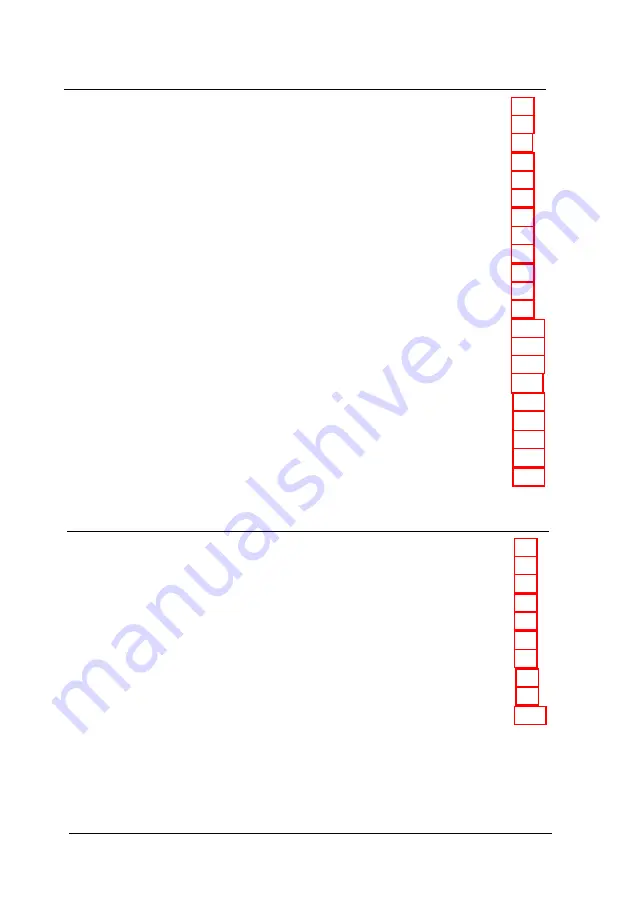
Chapter 2
Using Your Computer
Caring for the Computer . . . . . . . . . . . . . . . . . . . . . . . .
Protecting the Hard Disk . . . . . . . . . . . . . . . . . . . . .
Using Energy Wisely
. . . . . . . . . . . . . . . . . . . . . . . . . .
Using the Keyboard . . . . . . . . . . . . . . . . . . . . . . . . . . .
Using the Fn Key Functions . . . . . . . . . . . . . . . . . . .
Using the Embedded Numeric Keypad
. . . . . . . . . . . .
Using the Trackpad . . . . . . . . . . . . . . . . . . . . . . . . . . .
Resetting the Computer
. . . . . . . . . . . . . . . . . . . . . . . .
Changing the CPU Speed
. . . . . . . . . . . . . . . . . . . . . . .
Adjusting the LCD Screen
. . . . . . . . . . . . . . . . . . . . . . .
Using Password Security . . . . . . . . . . . . . . . . . . . . . . . .
Entering a System Password . . . . . . . . . . . . . . . . . . .
Entering a Setup Password . . . . . . . . . . . . . . . . . . . .
Using Diskettes
. . . . . . . . . . . . . . . . . . . . . . . . . . . . .
Using Video Drivers and Utilities . . . . . . . . . . . . . . . . . . .
Configuring PC Cards
. . . . . . . . . . . . . . . . . . . . . . . . .
Using CardSoft
. . . . . . . . . . . . . . . . . . . . . . . . . .
Using CardView . . . . . . . . . . . . . . . . . . . . . . . . . .
Using Fax/ Modem PC Cards . . . . . . . . . . . . . . . . . .
Using PC Cards with Instant On
. . . . . . . . . . . . . . . .
Installing Additional PC Card Drivers and Utilities
. . . . .
Chapter 3
Powering the Computer
Using the AC Adapter
. . . . . . . . . . .
Using the Battery
. . . . . . . . . . . . . .
Low Battery Protection . . . . . . . .
Replacing the Battery . . . . . . . . .
Recharging the Battery . . . . . . . .
Using the Power Management Features
Automatic Features . . . . . . . . . .
Manual Features . . . . . . . . . . . .
Using Instant On and Saving to Disk
Using the APM Interface . . . . . . .
v i i i
Summary of Contents for ActionNote 866C
Page 1: ......
Page 57: ...2 22 Using Your Computer ...
Page 69: ...3 1 2 Powering the Computer ...
Page 121: ...A 8 Specifications ...










































