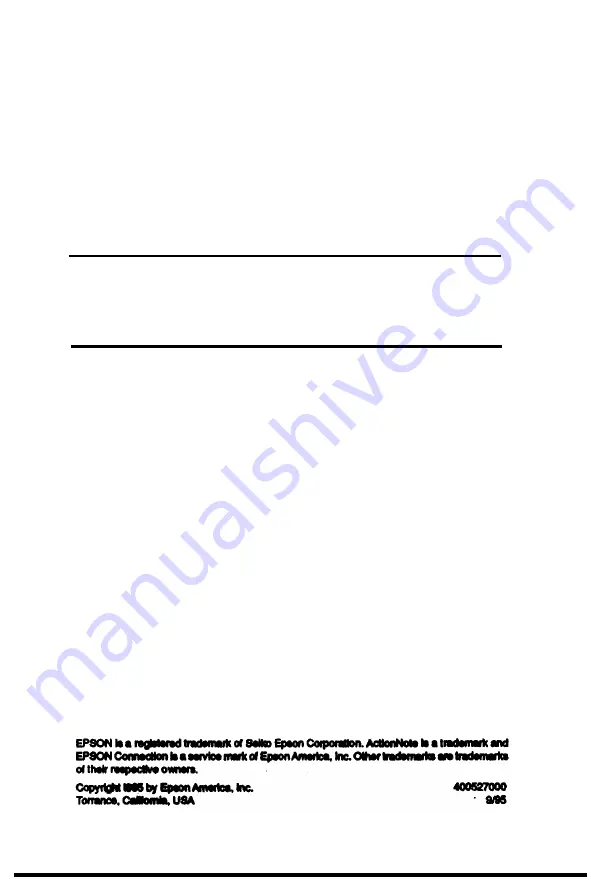
3.
Double click on the icon you want. For example, if you want
to create disks for the PC card utilities software, double-click
the PC Card Drivers icon.
4.
The process is automated. Follow the instructions on the
screen and insert blank, pre-formated disks when prompted.
You can skip a disk if you want by clicking cancel when you
are prompted to insert a blank disk for that program disk.
When the process is complete, the utility gives you a summary of
how many disks were created.
NOTE
To create a set of Windows 95 system disks, run create system
Disks from the System Tools folder. You need 30 pre-formatted
disks to make a complete set.
Maintaining System Backups
As well as creating for your applications, you should
maintain up-to-date copies of the other files on your hard hand disk.
Your operating system includes a backup utility. Use it to make
backup copies of your system and data files. In addition, make
backup copies of any software for which you do not have the
original program disks.
If you need to reinstall any software and you do not have a
backup, you may need to obtain program disks from the
manufacturer. Contact them at the number(s) listed in your
About Your Software documentation.
4












































