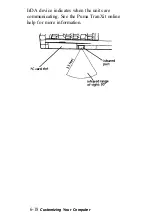Using Password Security
This section tells you how to set up a password
to prevent unauthorized people from using
your ActionNote.
NOTE
Remember
that
once
you set a system password, you
cannot access your system unless you
enter it
correctly. Write down yourpassword and keep it in a
safe place. If you forget it, call the EPSON
Connection for assistance.
You can set two types of passwords for your
computer: a system password and a Setup
password.
If you set a system password, the computer
prompts you to enter it each time you turn on
or reset your computer. If you set a Setup
password, the computer prompts you to enter
it each time you press
F8
to run Setup.
Follow the instructions in the next sections to
set, delete, or change your password See
“Entering a Password” in Chapter 3 for
information on using a password.
Customizing Your Computer 6-11
Summary of Contents for ActionNote 900 Series
Page 1: ......