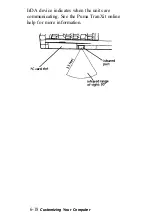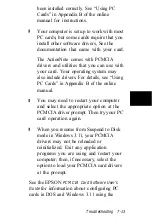Error Messages
Your computer contains power-on diagnostics
that check internal devices every time you
turn it on. If the computer finds an error, it
displays an error message on the screen. Many
error messages suggest a remedy. For example,
if you have installed a component, you might
need to check that it was installed correctly.
If the error is serious, the error message
remains on the screen and the computer locks
up. If this happens, contact your Authorized
EPSON Servicer or the EPSON Connection.
Troubleshooting Your ActionNote
If you have trouble with your ActionNote,
look through the headings in this chapter to
see if the problem ls covered. Then follow the
suggestions to see if you can solve the problem.
If your computer is still not working correctly,
call (800) 922-8911 or access any of the
electronic support services described earlier in
this chapter.
Troubleshooting 7-5
Summary of Contents for ActionNote 900 Series
Page 1: ......