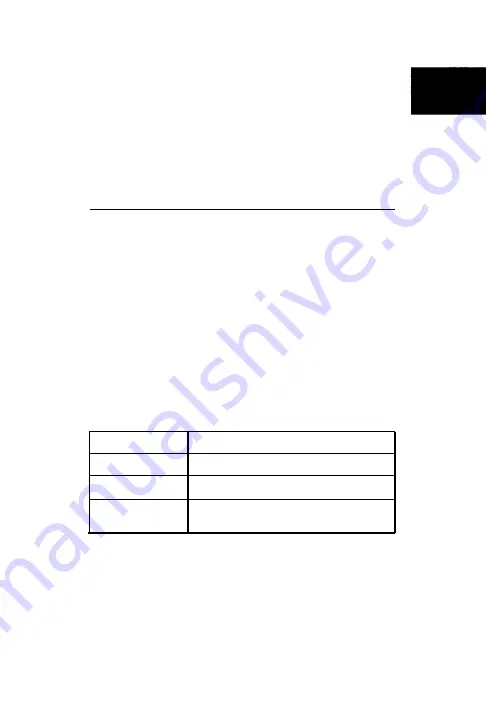
2
P o w e r i n g
t h e
Computer
This chapter describes how to conserve your
computer’s battery and save energy using the
power management tools supplied.
Using the AC Power Adapter
The AC power adapter charges the battery
and runs the computer off power from an
electrical outlet. Use the adapter whenever
you have access to an outlet, especially when
you are using a PC card.
Check the charge indicator light to monitor
charging status when you use the adapter.
Battery charging
status
Light
Status
Orange
Battery is charging normally
Green
Battery is fully charged
Flashing orange
Battery is not installed properly or is
damaged; try reinstalling it
If you plan to use the computer in countries
other than the U.S. or Canada, you’ll need to
purchase the international AC power adapter.
EPSON also offers an automobile adapter. See
Powering the Computer 2-1
Summary of Contents for ActionNote 900 Series
Page 1: ......
















































