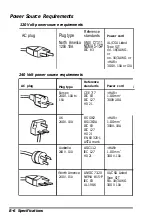6. Is the diskette damaged? Use your backup copy of the
diskette and repeat the operation that caused the problem.
If the operation works using the copy, the original diskette
is probably damaged. Discard it and use the copy.
If you need to save the files on the original diskette, try using
the MS-DOS COPY command to copy one file at a time.
7. Try formatting a blank diskette to determine if the diskette
drive is operating properly. If you cannot format a diskette,
see the following section.
External Diskette Drive Problems
If you are having problems with an external diskette drive,
check the following:
1. Is the external diskette drive connected properly? Remove
any diskette from the drive and turn off the computer.
Make sure the connector is inserted firmly into the EXT KB
and PRINTER port, and that the retaining screws are
tightened to secure the connection. See Chapter 1 for
instructions.
2. Are you using the Epson external diskette drive? Other drives
may not work with your system.
3. Is your computer set to recognize the external diskette drive?
Run SETUP as described in Chapter 2 to make sure the
Parallel option is set to 1.44MB, 3.5".
4.
If the drive does not seem to be working as it should, try
performing a similar operation with a diskette in another
computer’s drive, if you have access to one. The problem
may be with the diskette.
A-10 Troubleshooting
Summary of Contents for ActionNote
Page 1: ......