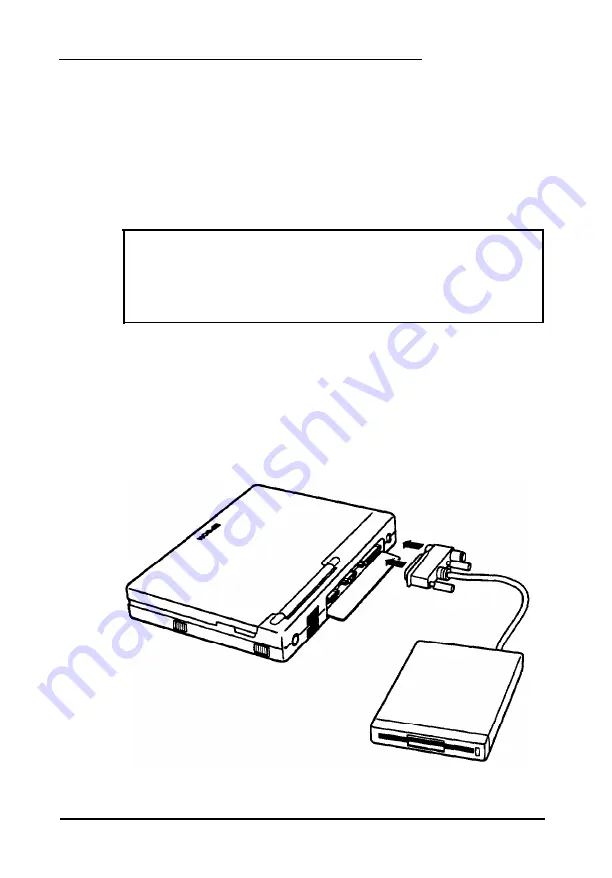
Connecting an External Diskette Drive
An external diskette drive is a portable device for accessing
data on diskettes. You can connect an Epson 3.5-inch external
diskette drive every time you use your computer, or just when
you want to use diskettes. Follow these steps:
1. Make sure the computer power is off.
Caution
Make sure the computer is turned off before connecting
or disconnecting the external diskette drive; otherwise
you could damage the drive.
2. Open the port cover on the back of the computer by pulling
down on the notch at the top.
3. Align the diskette drive cable connector with the parallel port
and external keyboard port. Push it firmly into place over
both ports.
1-10
Setting Up the Computer
Summary of Contents for ActionNote
Page 1: ......
















































