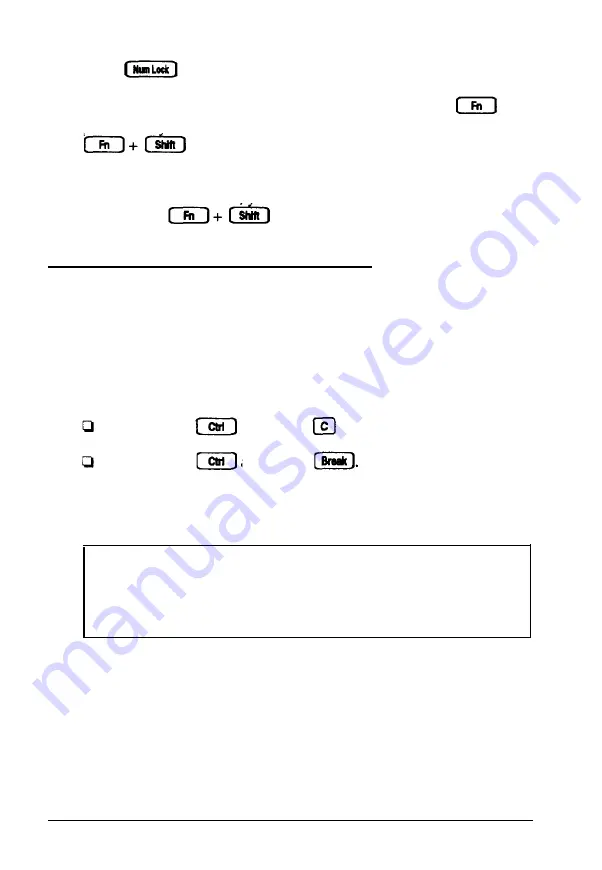
Press to turn Num Lock (and its indicator light) on and
off. When you
press the key in Num Lock mode, you enter the
numeric character instead of the letter. You can press
plus the key to enter the alphabetic character on the key; press
plus the key to enter the alphabetic character in
uppercase.
When Num Lock is off, you can generate the numeric character
by pressing
plus the key.
Stopping a Command or Program
You may sometimes need to stop a command or program while
it is running. Many programs provide a command you can use
to cancel or even undo an operation. If you have entered an
MS-DOS command that you want to stop, try one of the
following commands:
Hold down and press
Hold down and press
These methods may also work in your application program. If
not, you may need to reset the computer, as described below.
Caution
It is best not to turn off the computer to stop a program or
command. If you have created new data and have not yet
stored it, it will be erased if you turn off the computer.
3-8
Using Your Computer
Summary of Contents for ActionNote
Page 1: ......
















































