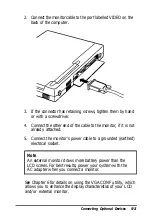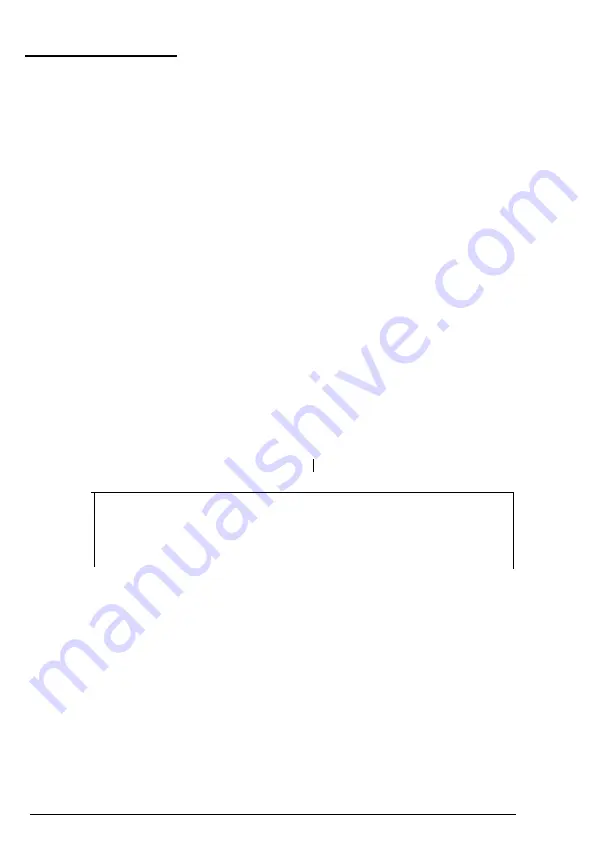
Using PC Cards
A PC card is a credit card-sized adapter for your personal
computer designed to meet the PCMCIA (Personal Computer
Memory Card International Association) version 2.0 universal
standard for adding memory, storage, and interface capabilities
to portable systems.
Your computer accepts Type I and Type II PC cards such as
fax/modem cards, RAM cards, FLASH memory cards, and
LAN (local area network) cards.
If you want to use PC cards with your system, be sure to see the
PCREADME.TXT file on your Reference diskette. It provides
information on installing a PC card driver and updating your
CONFIG.SYS file. To access PCREADME.TXT from the DOS
prompt, follow these steps:
1. Connect the external diskette drive as described in Chapter 1.
2. Log onto Drive A: and type the following command:
A:TYPE PCREADME.TXT MORE
You
can also use any text editor or word processing
program to access this file.
3.
Follow the instructions in the file to load the PC card drivers
and configure your system for the card.
Depending on the PC card you use, you may have to load
additional socket services or card services software before it can
work properly. You may also need to format the card before
you can use it. See the documentation that came with the card
for additional information for your specific card.
3-20
Using Your Computer
Summary of Contents for ActionNote
Page 1: ......